Disbursement Voucher FAQ
The Disbursement Voucher e-document is used in the Kuali Financial System to reimburse employees, students, nonemployees and vendors for expenses incurred while conducting university business.
Below are some frequently asked questions. Click any question to expand the answer.
Examples of when it's appropriate to use the Disbursement Voucher can be found by going to Disbursement Voucher e-document overview on the Accounts Payable website.
Some Payment Reason Codes can only be used for a specific payee type. Example: Only vendors can be paid using Payment Reason "A-Prizes & Cash awards." If an employee is selected as the payee, there will be no return value link because employees cannot be paid using this payment reason code. A message will appear at the top of the screen indicating what the allowable payee types are.
Sometimes a vendor will input an address into the Kuali Vendor Onboarding (KVO) system that is too long for KFS to process.
When you see this error message, please send an email to vendor-coordinator@uci.edu requesting them to shorten the address in Line 1 or 2. Include the Vendor Number and a screenshot of your error in the email.
Disbursement Vouchers can only be viewed by someone in the route log of the document. There are two ways to view a document when you are not part of the approval process:
- FYI: Ask a user who is already in the route log to send you an FYI. This will allow you to view the submitted document.
- Organization Reconciler: This is a KSAMS role that allows users to see all Disbursement Vouchers in a specific Organization. Users can ask their Department Security Administrator (DSA) if they need access to a particular organization for this role. An Organization Reconciler is a view-only role. The only "access" it grants is to view a document initiated by someone else, and nothing will route to this role.
The Disbursement for Refund requires special role access, and can only be used for refunds (not reimbursements). Access can be requested through KSAMS by your Department Security Administrator (DSA), but must be approved by Accounts Payable. Justification for access needs to be detailed with examples.
No, only Travel and Event Management (TEM) documents require a TEM profile. (This is because travel/event e-documents are more detailed and may contain semi-sensitive information.) In the Kuali Financial System, the Disbursement Voucher is considered a Financial Processing Document, and thus the "profile" and "arranger" concept does not exist.
Yes, if simply reimbursing the student (Reason codes B, I, L, P and Z), you can use the Student ID field to enter in their student ID number for reimbursement.The only time that a student would need to be onboarded as a vendor, is when they need to be paid by a Disbursement Voucher that has tax reportable implications.
Some object codes are not allowed to be used with certain Payment Reason Codes. These rules are vetted by Central Accounting and Accounts Payable to avoid the most common coding errors. If you have a question as to which object code to use on your document, please talk to your department finance analyst or the unit/school/organization's head finance unit. Ensuring proper coding of your document is the responsibility of department financial staff.
You can see payment status information in the Pre-Disbursement Processor Status tab of the Disbursement Voucher. Before a document is finalized, it will show pre-extraction.
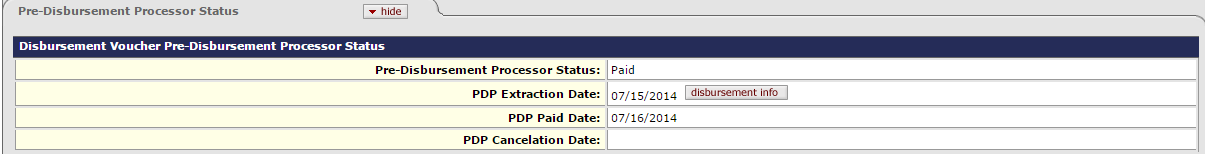
Once a document has gone into the Pre-Disbursement Processor (PDP) system, additional disbursement information will be shown. This includes check or ACH numbers. "Extracted" means payment has gone out.
This question relates to policy. For all policy related questions, please direct these towards an Accounts Payable representative. The Accounts Payable staff directory and various applicable UCOP and UC Irvine policy links can all be found on Accounts Payable. Among the most useful resources is on Payment Reason Codes. You should also consider reviewing the Purchasing Methods Guide.