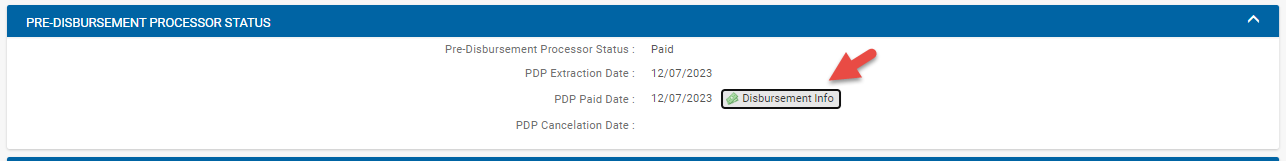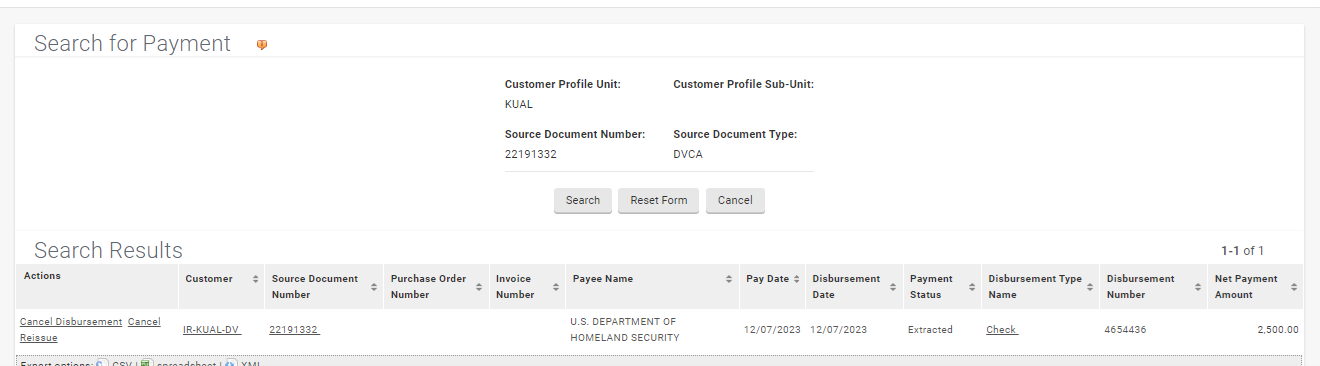Follow these steps to verify whether a check is flagged for pick up from Financial Services in Aldrich Hall.
- Search for the KFS Document. Use the KFS Document Search to lookup the KFS document that is generating the check.
- Scroll down to the Payment Information tab. The Special Handling field will indicate Pickup-FinServ if the check has been flagged for pickup from Financial Services.
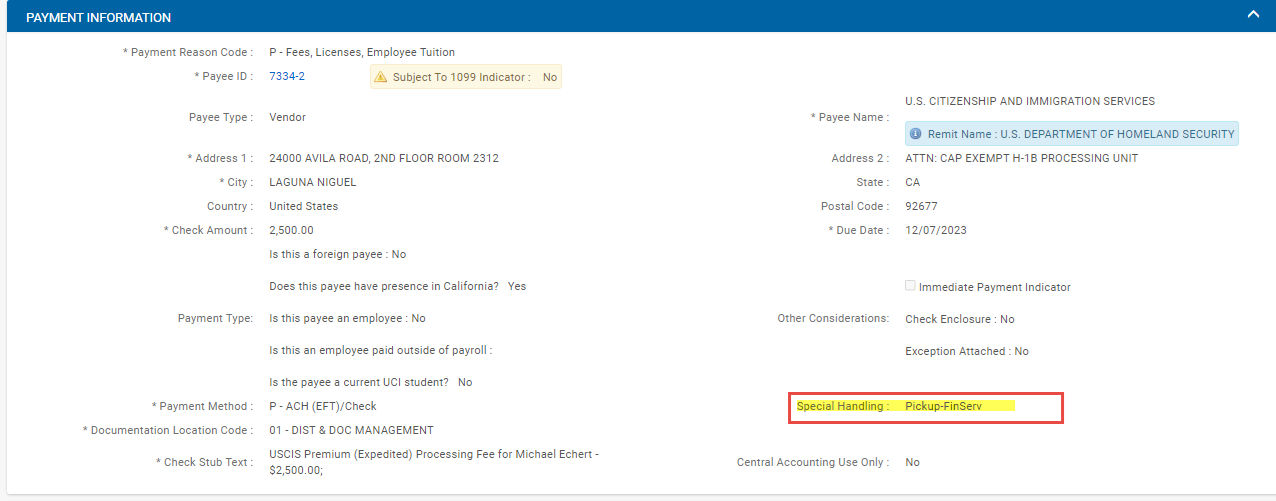
- More Information: To look up the check number you can click the Pre-disbursement Processor Status and click the Disbursements tab.