A vendor can change their payment method to ACH, but the process will be different depending on whether or not they have been onboarded into PaymentWorks.
- Check if the vendor is already onboarded in PaymentWorks by entering their vendor ID into the KFS Vendor Lookup.
- If the vendor has been onboarded with PaymentWorks, the search alias column will show a "PW" number and "Yes" will be displayed in the PMW Connected column.
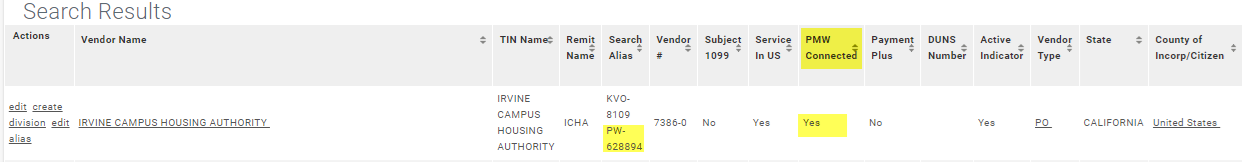
- If the vendor has been onboarded with PaymentWorks, they can log into PaymentWorks to update their payment method using these instructions:
- If the vendor is not onboarded, send them a PaymentWorks invite. The vendor can add their banking information during the registration process. See our guide to inviting vendors.