Follow these steps to look up a Purchase Order Number (PO #) associated with your requisition.
- Search for the KFS Document. Use the KFS Document Search to lookup the Requisition. The PO number can be found in the requistion document.
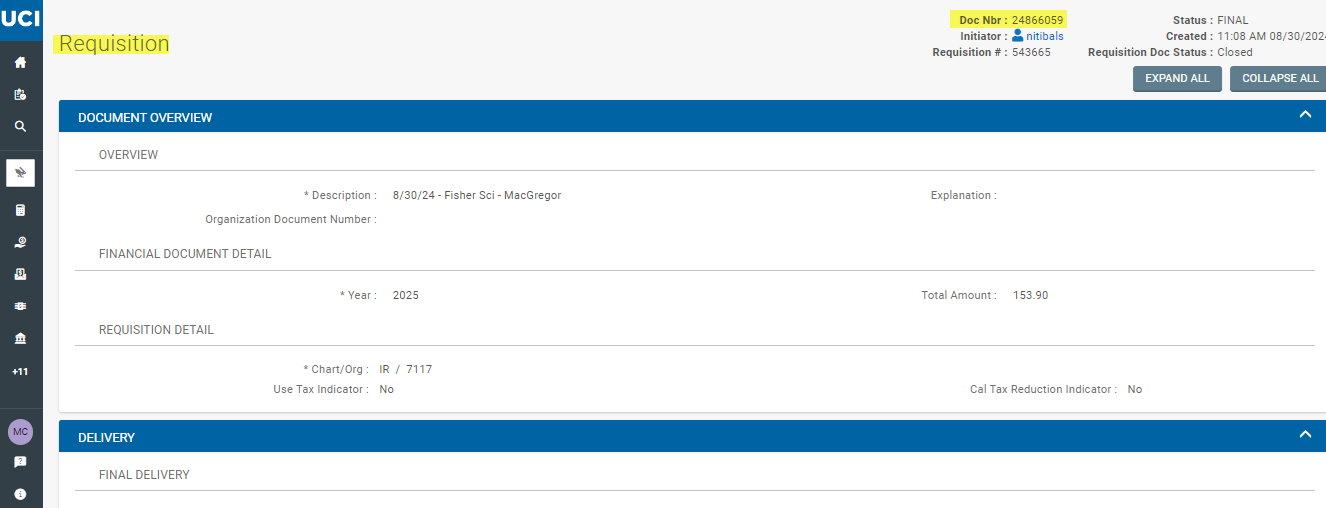
- In the Requisition, scroll down to the View Related Documents tab. The purchase order number will be displayed in this tab.
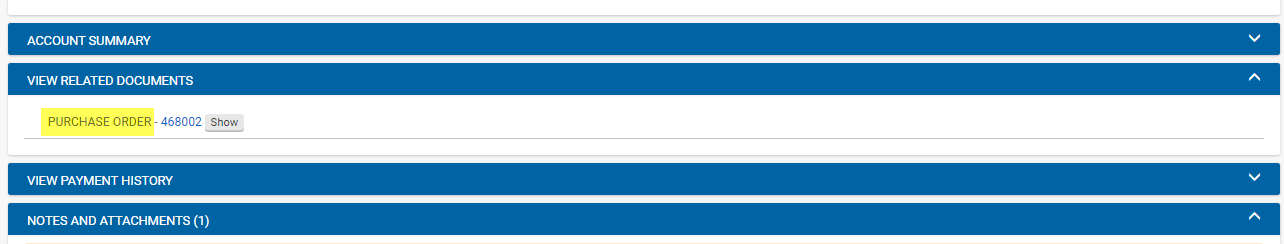
- To view the purchase order, click on the PO number.