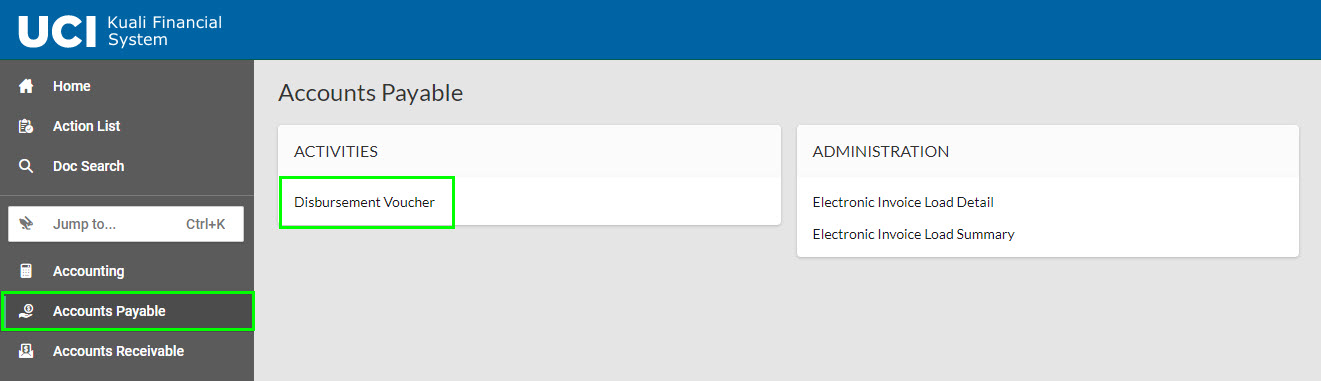The Disbursement Voucher can be accessed through ZotPortal or the KFS homepage.
Accessing via Zot Portal
To access the Disbursement Voucher through ZotPortal users can go to portal.uci.edu and log in.

Click on the Finances/KFS link.
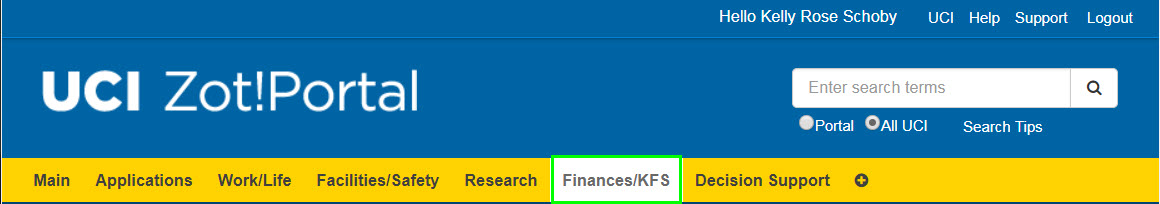
In the KFS Accounts Payable portlet, click on the plus sing next to Transactions then click on the Disbursement Voucher link.
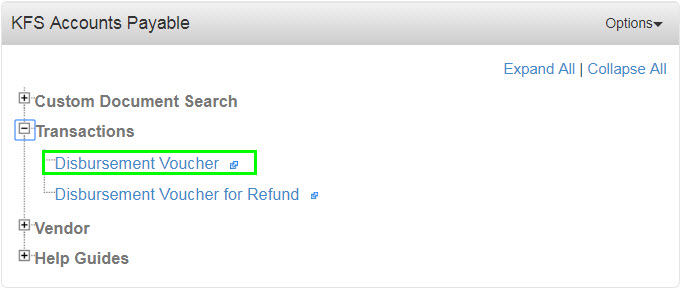
Accessing via KFS homepage
To access the Disbursement Voucher through the KFS homepage users can go to https://kfs.oit.uci.edu/kfs/portal.do and login.
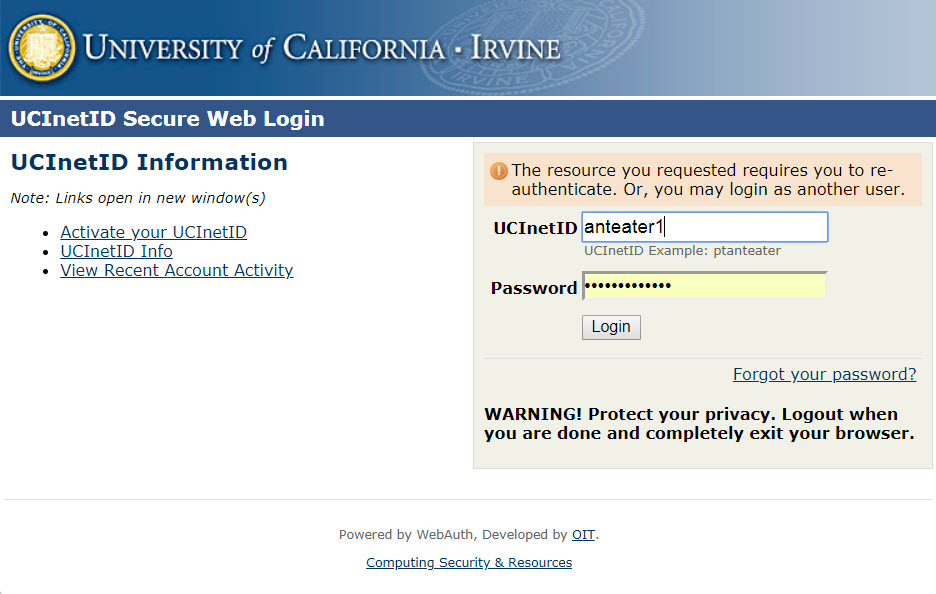
Users can type Disbursement Voucher into the search field and select the link under Accounts Payable.
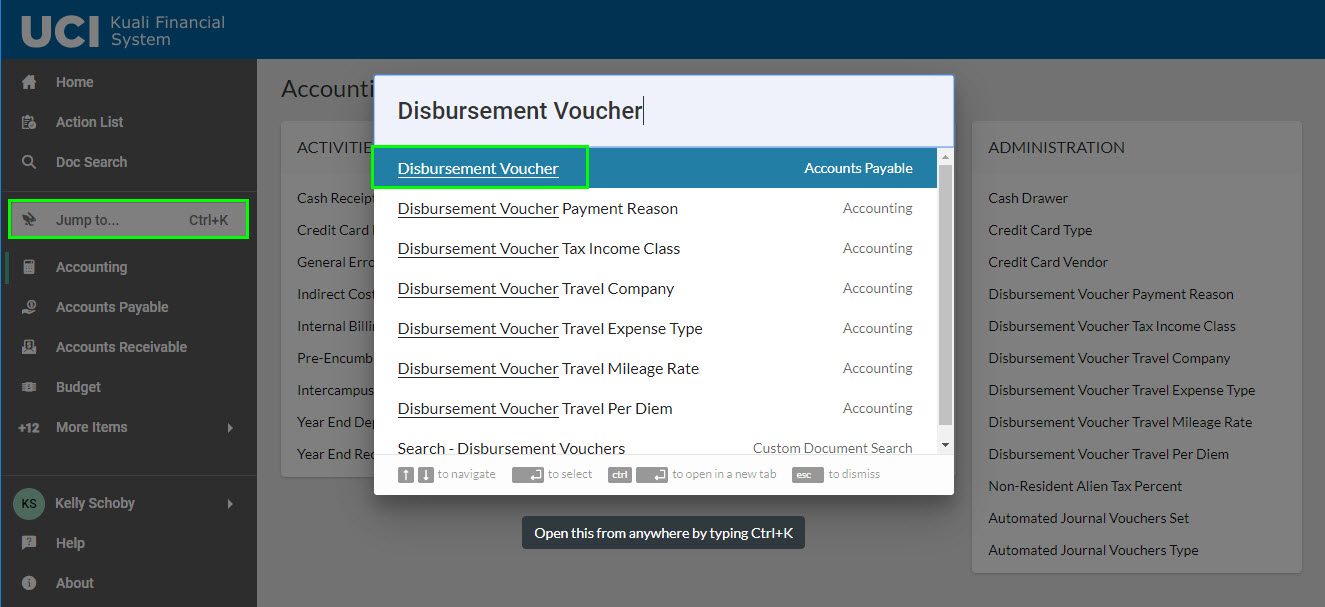
Alternatively, users can select the Accounts Payable link and then select the Disbursement Voucher link.