C&G Certification Tracking Lookup
You can use the C&G Certification Tracking Lookup to find out which funds require a PCS Report or to check the status of a PCS Report. You can find the link to the C&G Certification Tracking Lookup in the Lookups & Requests portlet in KFS. See the sidebar for help finding the link.
The most common queries used with the Payroll Certification Tracking Lookup are:
- Fund number
- Primary Organization Code
- PC Status (Status Code)
- Budget Period End From/To
- PC/CS Due Date From/To
- Principal Investigator Name
How to Look Up PCS Reports by Budget Period End
You can use the C&G Certification Tracking Lookup to identify payroll certification reports that need to be completed. Payroll certification cannot be completed until a report's budget period has ended, so it's useful to search for PCS reports that have recently reached the end of their Budget Period. You can do this by entering a date range into the Budget Period End From/To fields.
Below is an example query looking for PCS reports that have budget end dates between July 1, 2021, and August 31, 2021.
Example Query
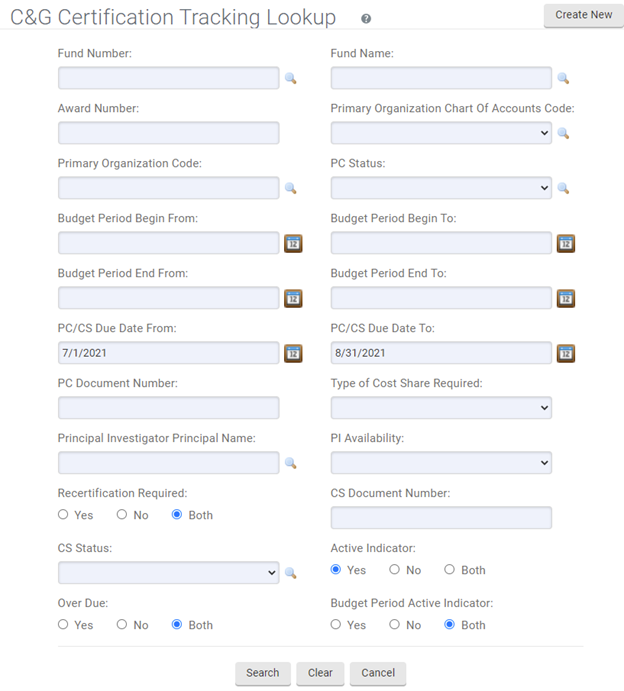
And below are the results of the query.
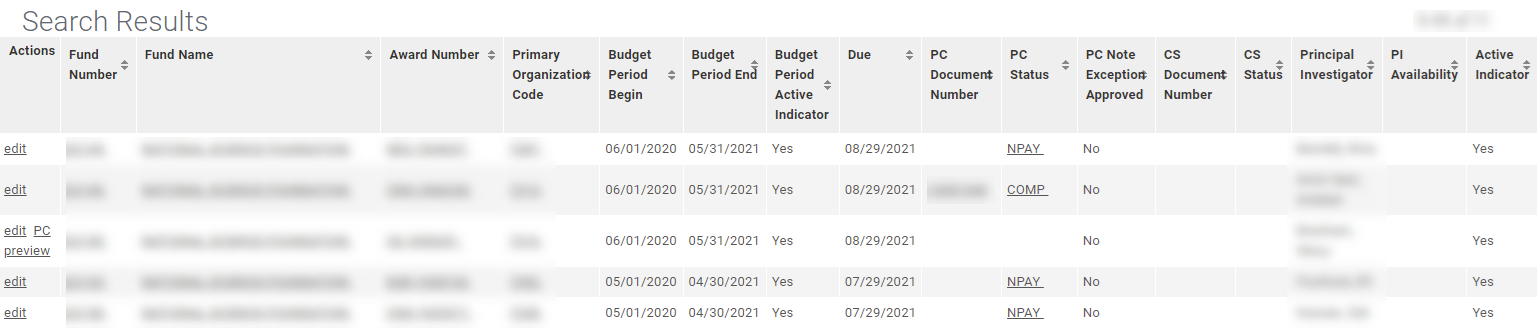
Drill Down to the Award Document
You can learn more about an award by clicking on any Award Number in the results. This link will drill down to the Award e-Document. You can also get to this information using the Award lookup, which is discussed below.
Finding the PCS Link
Click the image below to make it bigger.
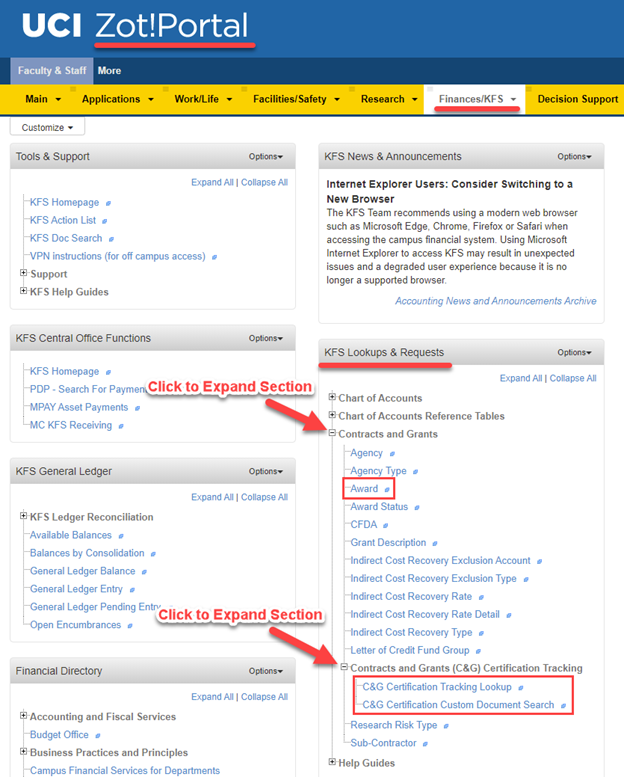
The C&G Certification Tracking Lookup can be found in the Finances/KFS Tab. Go to the KFS Lookups & Requests portlet and expand the Contracts and Grants Section. Next, expand the Contracts and Grants (C&G) Certification Tracking section and click the "C&G Certification Tracking Lookup" link.
How to Look Up by Fund Number
You can also look up PCS reports by Fund Number. When you enter a Fund Number in the Lookup and click Search, the query will return all active budget periods from the current PCS budget period forward.
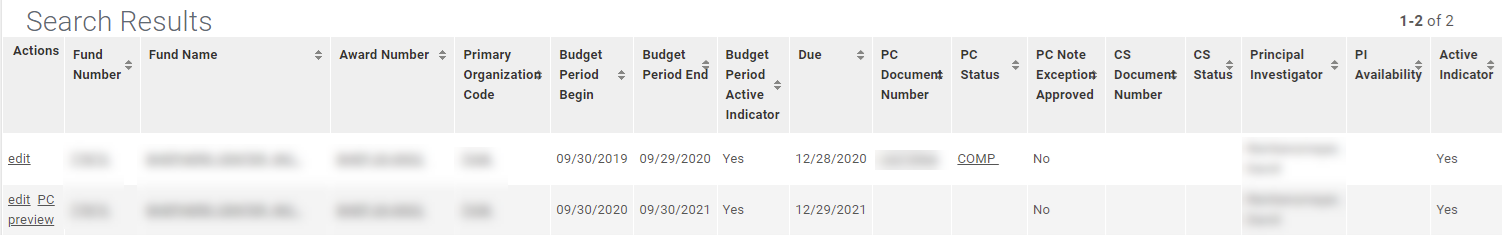
How to View Budget Periods with Award Lookup
Budget periods can be viewed in the Award document Lookup. The Award lookup can also be found in the KFS Lookups & Requests portlet by expanding the Contracts and Grants Section and clicking the Award link. Once you're in the Award lookup, do the following:
- Enter the fund number into the UC Fund Number field.
- Click Search.
- Click View Award in the results.
- Scroll down to the Budget Periods tab to view all the PCS budget reporting periods.
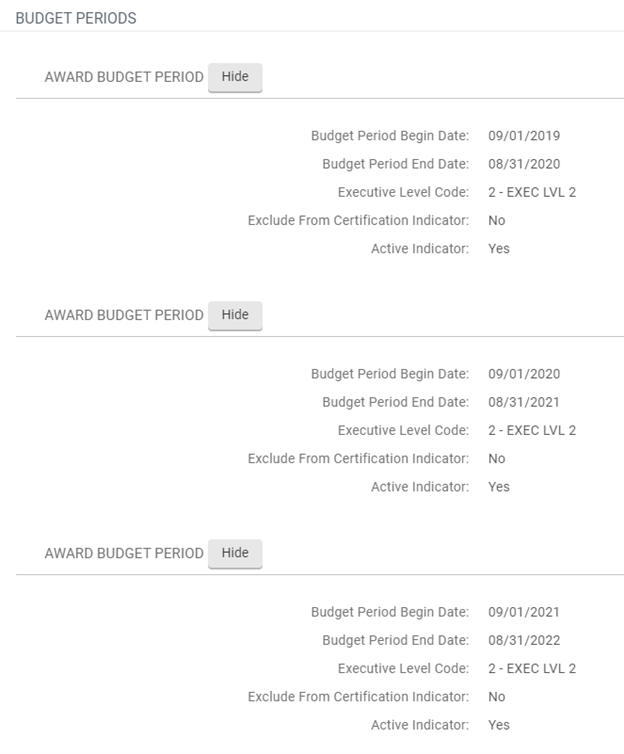
C&G Certification Custom Doc Search
The C&G Certification Tracking Lookup searches for Award Budget Periods that need payroll certification. You can also search for Payroll Certification (PCS) e-documents that you have initiated in KFS by using the C&G Certification Custom Document Search.
This custom document search allows users to search for PCS e-documents by multiple custom fields, such as cost note or fund.
The link for the custom search is located directly below the C&G Certification Tracking Lookup link on ZotPortal.