KFS Payroll Certification System Basics
Below are some basic principles of how the KFS Payroll Certification System functions, including an overview of the business process, the location of the links on ZotPortal, KSAMS access, and a glossary of terms.
Process Overview
The core payroll certification process works like this:
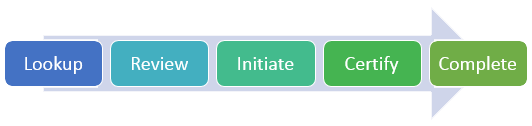
-
Lookup: After an award's budget period ends, the Departmental Payroll Certification Administrator (DPCA) looks up the budget period for the relevant fund in PCS.
-
Review: The DPCA reviews the payroll information for the budget period on the Preview Screen, and if corrections are required, requests corrections in UCPath.
-
Initiate: The DPCA clicks Start Certification on the preview screen, initiating a Payroll Certification (PCS) e-document in KFS, and then submits the eDoc.
-
Certify: The PCS Report e-document is automatically routed to the Principal Investigator (PI) for certification.
-
Complete: The process is complete after the PI certifies the salary and approves the document in KFS.
Depending on the circumstances, other steps and approvals may be required.
Where to Access
The links associated with payroll certification can all be found in the KFS Lookups & Requests portlet. The main links you will use are:
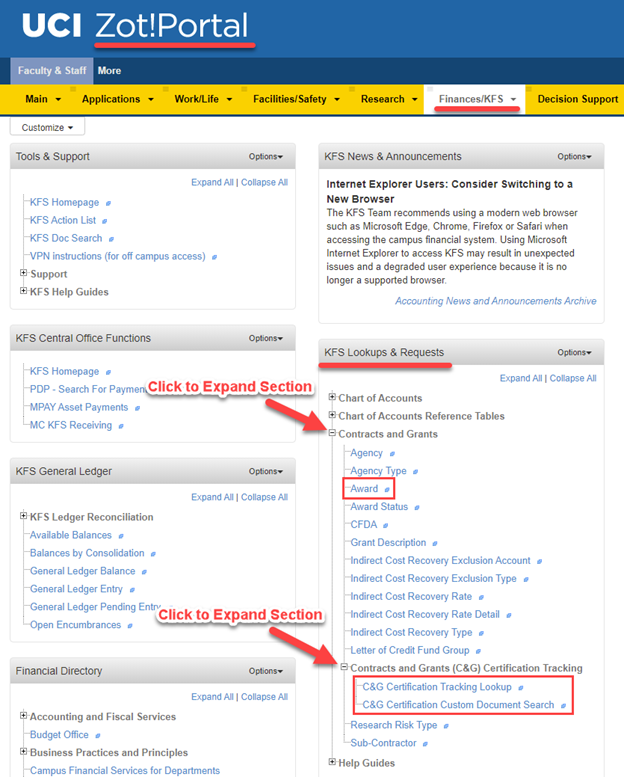
KSAMS Access
The main Kuali Security Access Management System (KSAMS) role associated with PCS is:
-
Role 10633: Departmental CG Certification Administrator
This access should be obtained from a Departmental Security Administrator (DSA). KFS Role 10633 allows Departmental Payroll Certification Administrator (DPCA) initiate new payroll certifications for the funds they’re associated with.
Principal Investigators (PIs) do not need a special KSAMS role to certify. Basic KFS access is sufficient.
CPCA
The Central Payroll Certification Administrator (CPCA) is a member of the Contracts and Grants Accounting team and has the authority to grant exceptional approval or to dissaprove KFS-PCS documents.
DPCA
The Departmental Payroll Certification Administrator (DPCA) is the financial analyst who will be initiating the PCS document.
Preview Screen
The Preview Screen provides an overview of the financial and non-financial information about a fund that requires a PCS Report. It can be reviewed before the actual Payroll Certification e-document is initiated, giving the DPCA a chance to make any necessary payroll adjustments.