PO Encumbrance Reconciliation Report
The PO Encumbrance Reconciliation Report displays all purchase order and payment activity for a given month. The report has two sections for each PO: A current PO Status, and the transactions for the selected month.
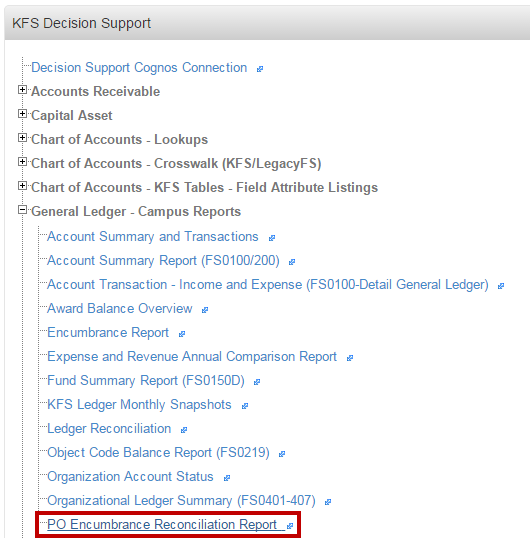
This report is intended to help reconcile discrepancies between PO encumbrances and the actual expenses and payments that are applied each month. For example, this report can show a discount applied which might result in a lingering encumbrance amount.
Report Location
- Log into ZotPortal
- Navigate to the Finances/KFS tab
- In the KFS Decision Support portlet, expand the General Ledger-Campus Reports section
- Select the PO Encumbrance Reconciliation Report link
Click the image to the right to expand it and see the location.
Working with the Report
When running the report, select the Fiscal Period you would like to reconcile, and then select at least an Organization, PO, or Account to filter your report by.

Below is an example report for a fictitious Purchase Order, 888888, a Rental Charge for an Anteater Home.

- The section outlined in green shows the current information about the PO, including the Purchase Order Status, the Total for the PO, the open, closed and outstanding amounts. The information displayed here will always be current as of the last time KFS posted, regardless of the fiscal period you've selected.
- In the above example, the Purchase Order shows that it is still open, the entire open amount has been closed, and the outstanding encumbrance on the Purchase Order is 0.
- The section below outlined in purple gives the transactions for the month selected.
- In the above example, we see two payments (Document Type: PREQ) have been posted, however the Actuals exceed the Encumbrance. In this case, the Encumbrance was under-estimated, and Mr. Anteater forgot about additional fees that come with renting an "Anteater Home".
For More Help
For assistance with the PO Encumbrance Reconciliation Report, please contact the KFS Help Desk at kfs@uci.edu.