Principal Investigator (PI) Report Guide
The Principal Investigator (PI) Report is a financial projection tool that can be used by campus departments and Contracts & Grants financial analysts to anticipate future expenses and appropriations. This allows C&G Principal Investigators and Department finance staff to help monitor their funding balances throughout the life of the account, or through the end of the funding period.
- 10/16/24 Update:
- Enhanced Search: The Budget Search page now includes the Organization Code prompt. Users can search for budgets by organization codes or roll-up organization codes.
- Award Transaction Summary Link Enhancement: The Award Transaction Summary Report link now passes the award number automatically on the 'Edit Projections' page. The link is located in the bottom left corner. When clicking the report link, the sponsor award number will automatically be transferred to the prompt page of the Award Transaction Summary Report. Hence, users no longer need to copy and paste it manually.
- Bug Fix CBR link: The Current CBR Rate link on the Budget Summary > Edit Projects > Subcategory - Benefits (BENF) page has been fixed.
Access to Report
Campus Users can access the PI Report system via ZotPortal. Be sure to login first! Go to:
- ZotPortal > Faculty/Staff > Applications tab > My Applications portlet > My Applications list > Principal Investigator Report (KFS based).
The PI Report has been Refreshed!
Accounting and Office of Information Technology is pleased to announce that a completely refreshed version of the PI Report is now live and ready for use. OIT has rebuilt and refreshed the existing PI Report system with no loss in functionality so the campus can continue to use this system moving forward.
Information Session PowerPoint
PI Report Refresh Info PowerPoint
Key New Features
Read about the new features available in the rebuilt report. Click any of the links below to see a screenshot.
- Added navigational improvements so users can jump to different screens
- Consistent look and feel for all buttons on pages, button names, and error messages
- Data load times for the general ledger and UCPath funding are shown on the front page
- Select All button for the Generate Report screen.
- Improved PI Report Salary & benefit integration with UC Path data.
- Allow users to show (or hide) Future Funding, and there is a direct link to the Benefits details from the Salary subcategory page
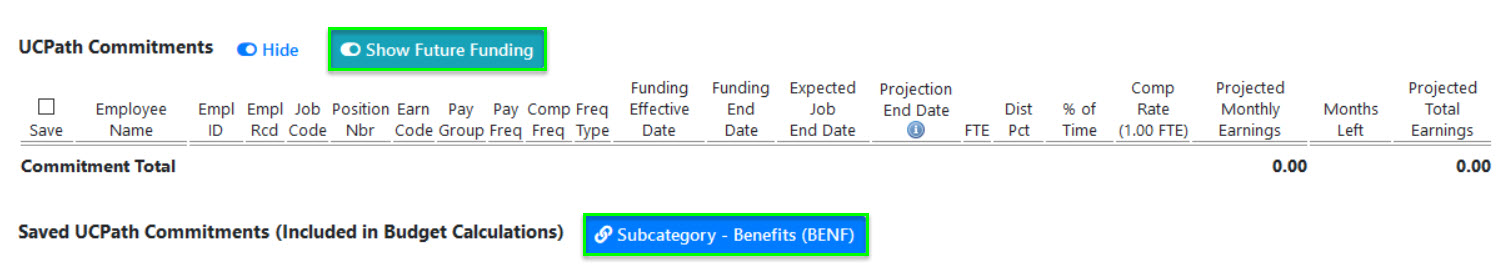
-
- Future Funding Indicator for the commitment entries set in the future
- System calculated funding Projection End dates from UCPath data and more job details.
- Clicking on an Employee Name in the benefits screen will navigate you back to the corresponding salary projections page.
- Additional CBR Rate field calculation/integration with Job Code/Employee Class.
- Pop-up tool tip icons to showcase when a note has been added to individual Projection Allocation Notes.
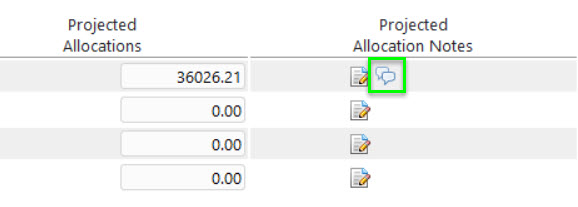
- Added a Direct Link to Award Transaction Summary Report (Kuali Research) on Edit Projections page.
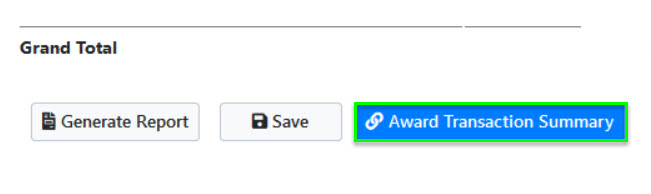
- Added a direct link to the SubAward Transaction Summary report (Kuali Research) in Special Items (GENX) subsection
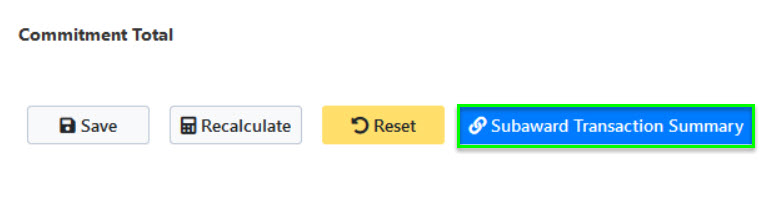
- Minor formatting updates for Excel, PDF, and Word document types when report is printed/downloaded.
Thank you to those who participated in User testing the updated PI Report.
PI Report Support
General Financial Management questions should be directed toward the Chief Financial Officer(s)/Fiscal Officers of your unit/department, as there may be specific unit/department policies relating to your financial operations.
For general help with the PI Report, contact the KFS Helpdesk at kfs@uci.edu.
For technical assistance with the interface, contact the OIT Help Desk 949-824-2222 or oit@uci.edu.