Full Accounting Unit (FAU)
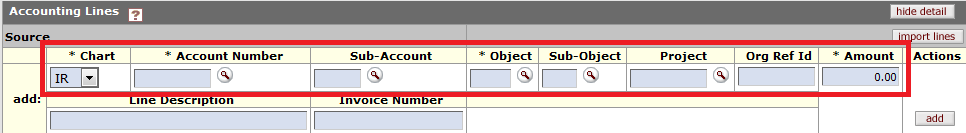
UCI and the Kuali Financial System use the term the Full Accounting Unit (FAU) to describe the attributes/codes required for every KFS transaction. The FAU is the mechanism used to classify the type, purpose and funding entered into KFS. It is used by departments to meet their reporting needs and is used by Accounting and Fiscal Services to run annual reports and financial statements.
Elements of the Full Accounting Unit (FAU)
| Name | Length | Required | Description | Example |
|---|---|---|---|---|
| Chart | 2 | Yes | The Chart of Accounts (COA) is a grouping of accounts and organizations used to record transactions and prepare financial statements for a business entity. Multiple charts are used at UCI to accommodate the many fund sources and reporting requirements. It represents the rules, policies and regulations under which these organizations function. Four charts are currently defined in our financial system. Charts are created and maintained by General Accounting. |
|
| Account Number | 7 | Yes | An account identifies a pool of funds assigned to a specific organizational entity for a specific purpose. Accounts are the fundamental building blocks of KFS transactions, since one or more of them are always associated with a transaction. Each account corresponds to a unique UC Account & UC Fund (together) combnination. The first two letters in the account number indicate the subfund group type. The five final numbers do not have any particular significance. |
|
| Sub- Account | 1-5 | No | A sub-account can be used to break down an account into multiple smaller units for better tracking of detailed budgets and expenses. The sub-accounts may be used in any manner which benefits the reviewer of the account transactions. Each sub-account is unique to an account, but the same sub-account code may be used on multiple accounts. Sub-accounts are created/modified by using a Sub Account document in KFS. |
|
| Object | 4 | Yes | An Object Code is a four character code assigned to a transaction to classify the transaction as a specific income, expense, asset, liability, or fund balance transaction. KFS is object code driven, which means the Object Code determines the type of accounting entry each transaction is (it catagorizes what it is). You can look up Object Codes using the Chart of Accounts Inquiry report. |
|
| Sub-Object | 1-3 | No | Sub-Objects codes are an optional part of the accounting string that allows departments to create further distinction within objects on an account. Departments can create their own sub-objects for internal tracking. For example, there may be an object code for 'in-state travel' but users would like to track travel expenses at a greater level of detail. Users could create sub-object codes to reflect 'faculty travel,' 'staff travel,' 'student travel,' or any other designation required. A Sub-Object Code is specific to an account and object, and assumes all attributes of the object it reports to and it is three alphanumeric characters. |
|
| Project | 1-10 | No | Projects allow departments to create an identifier which may be used on any transaction across charts, organizations and accounts. Each relevant transaction can then be coded with the project identifier, in addition to the account number, so that the total costs associated with that project can be calculated. Project Codes must be set up in advance in KFS, before they can be used on KFS transaction documents. |
|
| Org Ref ID | 1-10 | No | Identifies a description for the transaction line that will appear on the general ledger. This is a user-defined field, and can be used at the department's discretion. |
|
| Amount | Varies | Yes | Identifies the dollar amount to be applied to the full accounting unit. You can enter a decimal point (necessary for $34.25 but not for $34). Do not enter a $ sign or commas because the field will format automatically. |
|