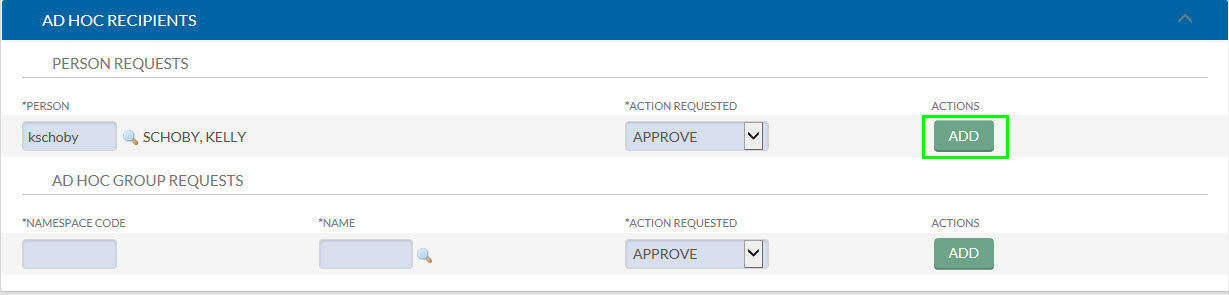Routing and Roles
There is an expectation that all users involved in this transaction be familiar with the various UC policies governing the particular payments they are processing. Although the system and this support site attempts to guide the user in certain areas, it is the Initiator and Approver's responsibility to ensure the transaction complies with policy. Any additional School or department policies should be followed per your local Financial Management.
If the Payee is an employee, the Payee must have a TEM Profile and the Initiator must be an Arranger for the payee. View TEM Profile guide.
The basic workflow for the Travel Reimbursement (TR) e-document is listed below. For information about central office workflow steps, see the table below.
- Initiator
Any active faculty or staff can initiate a TR or ENT eDoc, they must first be an arranger for the Payee. - Payee (Traveler)
Approves and certifies the eDoc - Fiscal Officer
Approves the eDoc - Scanning Hold
Waits for supporting docs to be scanned - Accounting Reviewer
Approves or receives an FYI for document. This step is optional.
Workflow Nodes for the TR
| Workflow Nodes | Description |
| Initiator | The Initiator is the employee who creates the TR or ENT document. When a UCI employee is being reimbursed, the initiator must be an arranger for the Traveler. Initiators must have an active TEM Profile to create a TR or ENT eDoc. |
| Payee (Traveler) | The “Traveler” is the person being reimbursed. If the “Traveler” is an employee, the ENT will route to them electronically. If the “Traveler” is not an employee, the initiator will print the Non-Employee Form and have the “Traveler” sign it. The Non-Employee Form should be sent to scanning with the coversheet and supporting documentation. |
| Fiscal Officer | The Fiscal Officer is responsible for approving day-to-day activity on an account. Fiscal Officer approval is required for the TR or ENT eDoc. |
| System User (Kuali Financial System Us, Kuali Financial System US) | This appears in the Route Log to let approvers know that the supporting documentation and cover sheet still needs to be scanned to the document. |
| Accounting Reviewer | The optional Accounting Reviewer role creates an additional workflow step on an e-document after the Fiscal Officer. |
| Travel Manager | The Travel Manager is a group of Accounts Payable staff members. The Travel Manager is the last approval for the TR or ENT. |
Ad Hoc Routing
The department may add additional approvals to the Route Log to review and approve the TR or ENT document. When to send the APPROVE ad-hoc request:
- Exceptional approval is required for exceptions to policy or delinquency
- Additional approval
- Appropriate approver for the traveler that does not report to the fiscal officer or accounting reviewer
- Dean expenses require additional approval from the VCABS Group.
To send an AD Hoc Action Request to Approve:
- Leave the Action Requested Drop Down on APPROVE.
- Choose who you want to send the Action request to by either typing the recipients UCInetID into the person field OR selecting the lookup icon.
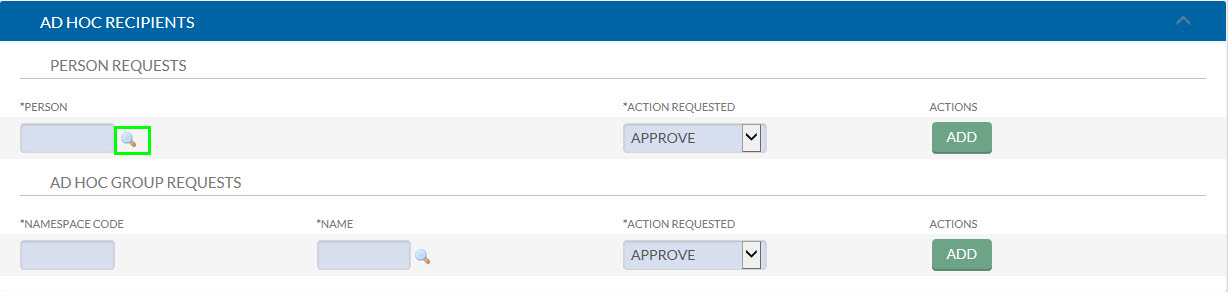
- To look up the recipient enter search criteria, select the search button, then select the return value link.
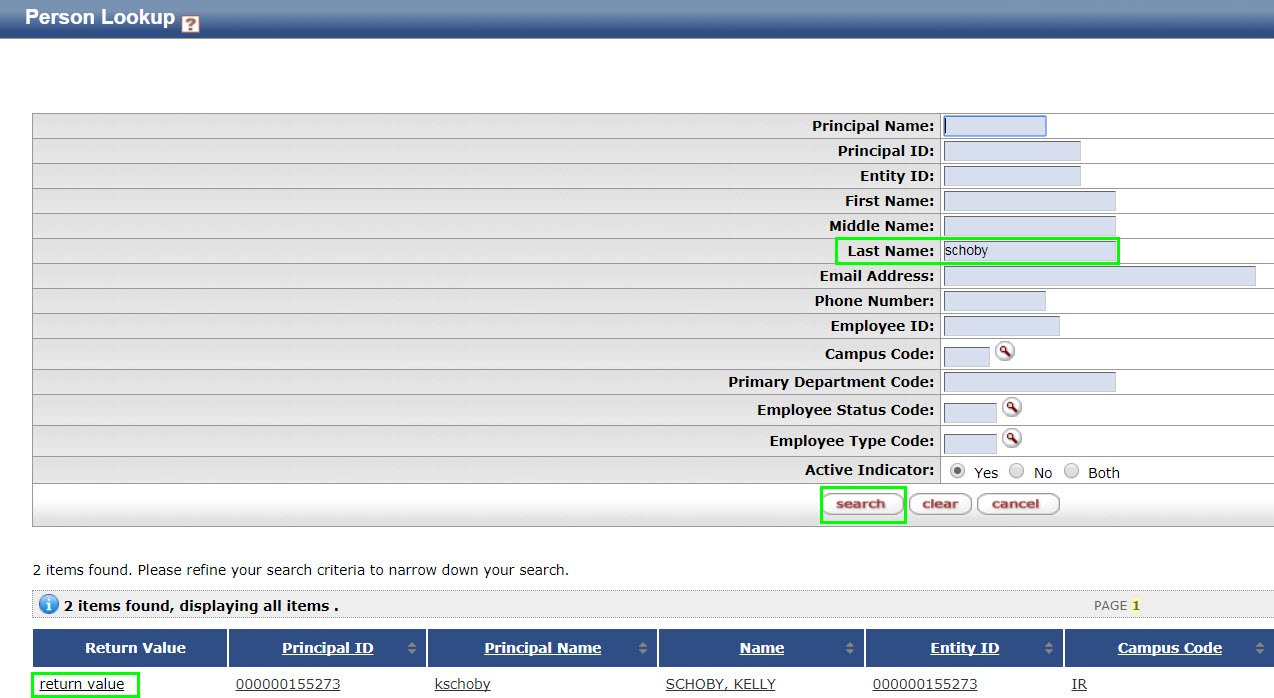
- Select the add button