Accounts Payable Update for March
Sent to the AFS-Update mailing list on March 20, 2025
Introducing Payment Plus: A Faster Way to Pay Suppliers

UCI Procurement in collaboration with Accounts Payable has launched Payment Plus, a new program in partnership with U.S. Bank that automates supplier payments via Visa commercial cards. This initiative streamlines our Procure-to-Pay process while offering faster payments, reduced processing costs, and improved financial visibility.
What’s Changing?
- No changes to purchase requisitions or invoices—only the payment method is new.
- Suppliers receive secure, automated Visa payments via email instead of checks.
- Faster payments—approved invoices will be paid immediately.
📌 Learn More: Payment Plus
📧 Questions? Contact Tanya Harris or Jennifer Chey
PaymentWorks Vendor Onboarding Reminder
 All vendors receiving payments from UCI must be onboarded through the PaymentWorks portal. This critical step allows us to verify payee information before establishing them in our Kuali Financial System (KFS). Once registered, vendors can conveniently update their information through this self-service portal.
All vendors receiving payments from UCI must be onboarded through the PaymentWorks portal. This critical step allows us to verify payee information before establishing them in our Kuali Financial System (KFS). Once registered, vendors can conveniently update their information through this self-service portal.
What if a vendor is setup in KFS but not in PaymentWorks?
You may continue using their vendor ID as long as their information remains accurate, but any vendor requiring updates to their information must be onboarded through PaymentWorks for proper validation before KFS updates can be made.
How does a vendor update their address in PaymentWorks?
For vendors that are already in PaymentWorks, please share these instructions when they need to update their addresses in PaymentWorks:
|
Updating the Remittance Address
|
Updating Corporate Address
|
Travel Reimbursements: Receipts & Documentation
 The original of the following receipts must be submitted with a Travel Reimbursement eDoc:
The original of the following receipts must be submitted with a Travel Reimbursement eDoc:
Air Travel
- Receipts for all airline expenses (air confirmation showing traveler name, itinerary, ticket number, method of payment).
Lodging
- Receipts for all lodging expenses incurred for domestic travel, except where per diems are authorized for lodging expenses (i.e., long-term travel, use of non-commercial facilities, etc.).
- Hotel receipts may include charges that are not reimbursable, so the traveler should not be reimbursed for lodging expenses unless the receipt presented by the traveler contains itemized charges for the room, e.g., taxes, telephone, etc. (itemized receipt showing method of payment).
- Receipts that support the reimbursement claim for long-term foreign lodging that is charged to a federally funded source (whether reimbursed as a per diem or actual) should be kept on file within the department and retained for such periods as required by either the sponsor’s retention policy or UC retention policy.
Rental Cars and Transportation
- Receipts for all rental car expenses (itemized receipt showing method of payment).
- Receipts for local transportation of $75 or more.
- Receipts for all private aircraft landing and parking expenses.
Other Expenses
- Receipts for meal expenses of $75 or more.
- Receipts for each miscellaneous expense of $75 or more.
- Receipts for all extraordinary items, such as repair of accidental car damage, supported by appropriate justification.
- Receipts for gifts provided to a host costing $25 or more.
- An agenda, itemized receipt, or other supporting documentation for all registration fees.
- Any reimbursable item not specified above costing $75 or more.
For more information: Reference Guide to Required Supporting Documents
Travel Expense – Not Allowed for Reimbursement

Business travel reimbursements will not be made for (no exceptions):
- Travel reserved using a transportation/hospitality company credit, points earned under airline loyalty programs, or points earned with hotel, ground transportation, and car rental loyalty programs.
- Personal Items purchased. For example, clothing, toothpaste, toothbrush, suitcase, briefcase, cough medicine, etc. regardless of the funding source.
- Purchase of TSA Pre-Check, Global Entry, or similar services.
- Airline Club Membership or Airline Status Membership fees.
- Traffic or parking tickets or violations.
For more information: UCI Sec. 715-01 Policy on Travel Authorization and Approval.
Entertainment Reimbursements: Receipts & Documentation
Entertainment expenses under $75 do not require receipts for meeting meals and decorations purchased for a meeting. However, the following required documents must be submitted with the Entertainment Reimbursement eDoc request:
- Attendee name list, including first and last names and business affiliation.
- For business meetings, include a brief business meeting agenda.
- Signed Host Certification form required for: Recruitment, Employee Morale Building and Entertainment/Prospective Donor.
Keep in Mind: This does not apply to gift card and sympathy gifts purchased on the corporate card, to ensure compliance with UC Policies G-41 and G-42 .
Top Reasons Travel & DV Documents are Delayed
Want to make sure your Travel Reimbursements and Disbursement Vouchers are approved as quickly as possible? Make sure to avoid these common causes for delay:
-
 Receipt/Invoice Does Not Include “Proof of Payment.” The receipt/invoice must show the name of bank card used and last four digits for $75 and over. If this info is missing, we will request a copy of the credit card statement.
Receipt/Invoice Does Not Include “Proof of Payment.” The receipt/invoice must show the name of bank card used and last four digits for $75 and over. If this info is missing, we will request a copy of the credit card statement. - Missing Miscellaneous Document or Flight Credit Document. This type of documentation must be in the scanned images when used to pay or partly pay for the airfare expense. If it is missing, we will request you provide either the Airfare Document or a credit card statement showing that the full airfare expense being requested was incurred by the Traveler.
- Missing Exceptional Approval for a Traveler Paying on Behalf of Others. Exceptional approval is required and must appear in the route log of the KFS document when a traveler has paid on behalf of others (e.g., shared lodging, meals, airfare, registration).
- Missing Documentation When Using Surface Transportation In Lieu of Air Travel. Missing the required supporting documentation in scanned images (i.e., airfare plus transportation to/from hotel comparisons) as a cap for the mileage reimbursement amount.
- Using the Incorrect Month for Per Diem Rates. Make sure you are using the Per Diem Rates that were in effect for the TIME of the trip .
- Missing Approval for Honorariums and Program Sponsorships. You should ad-hoc route to the delegated additional/exceptional approver for honorariums & program sponsorships PRIOR to Accounting Review.
- Missing Correspondence When Paying an Honorarium to a Business Entity. You must include the request or correspondence from the honorarium guest to pay a business entity PRIOR to the event in scanned images.
- Missing Supporting Documents for Software Purchases. Disbursement Voucher (DV) Reason Code I - Software Purchases including software subscriptions require completed Procurement’s Supplier Security Review Questionnaire & email approval from OIT Security in scanned images per Procurement.
- Using incorrect Trip Type Code & Object Code for Foreign Guest traveling to UCI. The primary destination must be IRVINE, CA and 8340 Object Code in the Accounting Lines, please review our website where this topic is discussed: Using the Travel Reimbursement .
Corporate Card and CTS Account Reminders and Tips
Do you have a CTS Card or Corporate card? Do you reconcile corporate card transactions? If so, please read the following reminders and tips for working with the card.
- CTS Card and Corporate Card Email Notifications
CTS and Corporate Card Cardholders receive an email from KFS ( travel-accounting@uci.edu) whenever purchases are made on their account and the charges are in KFS ready to be reconciled. Please be sure to read your messages to be aware of possible fraudulent activity on your card. Here is an example of the email cardholders receive:
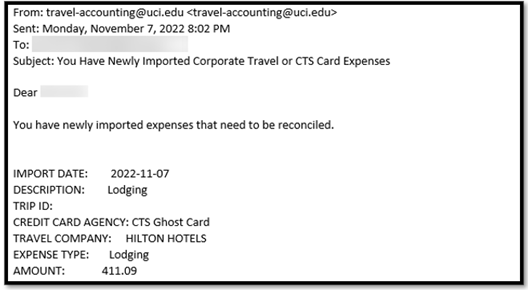
- CTS & Corporate Card Expense Reconciliation – Prevent Credit Card Fraud!
Fraudulent credit card activity is on the rise. If you believe there has been fraudulent activity on your CTS account or corporate card, please contact travel-accounting@uci.edu or U.S. Bank immediately by calling the phone number on the back of the card. The bank requires all fraudulent activity to be reported within 60 days, or the department may not be able to recover the stolen funds.
Please keep in mind all corporate card and CTS transactions must be reconciled within 45 days to be compliant with university policy. As long as card expenses are reconciled within the 45-day deadline, we will be compliant with the bank’s fraud reporting deadlines. - Tracking CTS and Corporate Card Expenses
Anyone who has the KSAMS role of “TEM Organization Profile Arranger” can view the TEM Arranger Dashboard. This dashboard is an effective tool for departments to track CTS and Corporate Card expenses, and ensure expenses are reconciled within the 45-day deadline set by UC policy. Please see our website for additional information on the TEM Arranger Dashboard and how to access it.
For more information, see our website for information about CTS cards and information about the Corporate Card.
Use ConnexUC for Southwest Airlines Cost Savings

Book Southwest Airlines business trip flights in ConnexUC for discounts and savings to the department and to the University. Travelers receive the benefit of earning 50% more Rapid Reward Points than you normally would earn on a flight not booked through SWABIZ! No booking fees. Includes the UC business travel insurance. Please note that the travel insurance does not apply to personal travel.
In ConnexUC, look for Southwest SWABIZ:
- Highlight the Company ID number: 99723724 and
- Click on the Book Online Now
- Paste the number in the Corporate ID Number field – see image below.
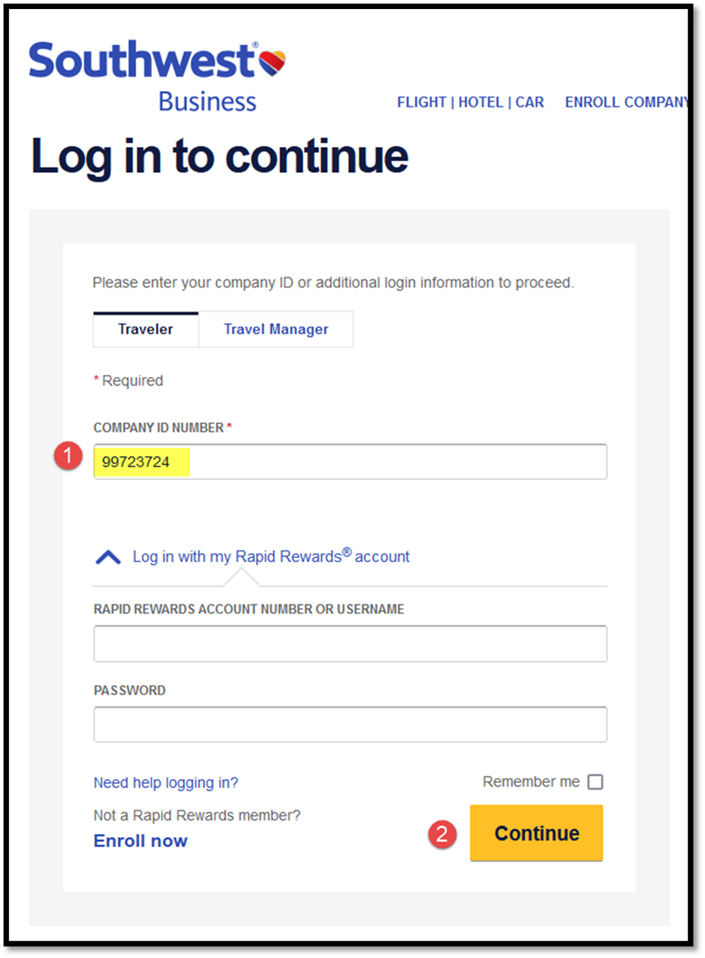
- Click on the Continue button.
- If you have a Rapid Rewards account – type in your account number and your password. Click on Continue.
- Type in the city names in the DEPART and ARRIVE fields.
- Type in the dates for DEPART DATE and RETURN DATE.
- Click on the Search button.
The example below is a business trip from Orange County (SNA) to Dallas, Love Field (DAL):
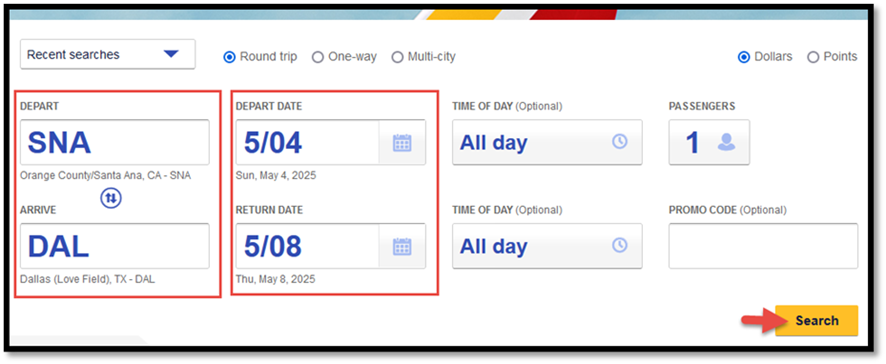 Discounted Wanna Get Away, Wanna Get Away Plus and Anytime fares will show in results:
Discounted Wanna Get Away, Wanna Get Away Plus and Anytime fares will show in results:
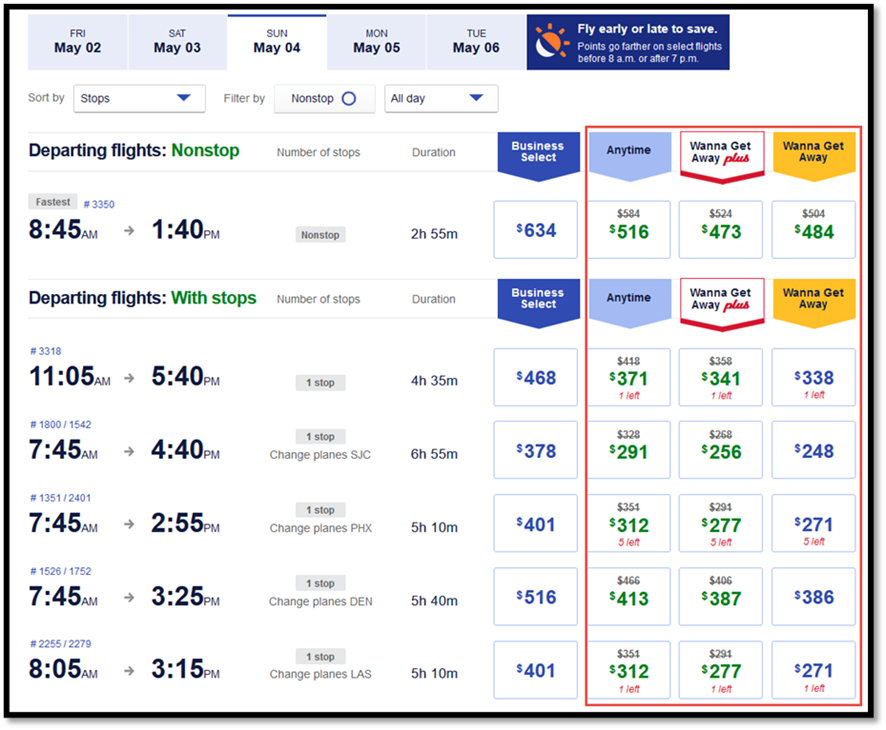 The Anytime airfare is refundable in the event of a cancellation and includes Early Bird Check-In. Business Select is an air upgrade and not a reimbursable expense. UC Irvine’s Sec. 715-01: Policy on Travel Authorization and Approval allows travelers to separately book the optional Early Bird Check-in charge without exceptional approval, see page four of the policy.
The Anytime airfare is refundable in the event of a cancellation and includes Early Bird Check-In. Business Select is an air upgrade and not a reimbursable expense. UC Irvine’s Sec. 715-01: Policy on Travel Authorization and Approval allows travelers to separately book the optional Early Bird Check-in charge without exceptional approval, see page four of the policy.
Check other travel benefits to UC travelers in ConnexUC: https://travel.ucop.edu/connexxus/benefits
Find The UC Policies & Guidelines
- UC Irvine Sec. 715-01: Policy on Travel Authorization and Approval
- UC Policy G-28: Travel Regulations
- UC Policy BUS-79: Business Meetings and Entertainment
- UC Policy BFB-G-13: Moving and Relocation
- Removal Expenses/General for Academics, APM-560
- UC Regents Policy 7710: SMG Moving Reimbursement
- UC Policy G-41: Employee Non-Cash Awards and Other Gifts
- UC Policy G-42 Gifts Presented to Non-Employees on Behalf of the University
- Honorarium Overview
Please visit our travel website for information: https://accounting.uci.edu/ap/travel/
Accounts Payable Remote Business Hours
Monday through Friday from 8 a.m. to 5 p.m.