Accounts Payable Update for September
Sent to the AFS-Update mailing list on Sept. 17, 2024
Is This Vendor Onboarded in PaymentWorks?
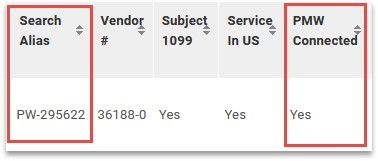 To verify if a vendor has been onboarded in PaymentWorks, look up the vendor number. If they have been onboarded, there will be a PW followed by a number under Search Alias (eg.PW-123456) and under the PMW Connected tab, it will say YES.
To verify if a vendor has been onboarded in PaymentWorks, look up the vendor number. If they have been onboarded, there will be a PW followed by a number under Search Alias (eg.PW-123456) and under the PMW Connected tab, it will say YES.
If a current KFS vendor that has NOT been onboarded in PaymentWorks requires an update to their vendor profile (e.g., remit address, phone number, etc.), please send them a PaymentWorks onboarding invitation so their information can be validated before we update KFS.
Changing Vendor from DV to PO
If a vendor has already onboarded in PaymentWorks but is set up as a Disbursement Voucher (DV) vendor and you require them to be a Purchase Order (PO) vendor, please email vendor-coordinator@uci.edu, referencing the vendor number and request to update the vendor to PO.
Getting More Help: Most of our “How To” questions can be answered by clicking on HELP at the top right corner and entering your topic into the search section.

JetBlue Corporate Perks – Book in ConnexUC
Great news from JetBlue! UC travelers can now use exclusive day-of-travel benefits to ensure a comfortable journey. Perks available for tickets booked under the UC contract include:
- Priority Boarding: Board early and settle in comfortably.
- Preferred Seating: Access preferred seating at no cost. Just follow these two steps: 1) Book through a UC travel agency, and 2) Confirm your seat on the JetBlue site.
- Free Same-Day Flight Changes: Enjoy the flexibility to switch to an earlier or later flight if space is available.
These benefits are available for tickets booked through the ConnexUC Travel Portal, any of UC’s preferred agencies, BCD Travel, and the UCLA Travel Center. More information on these and many more travel benefits can be found here: Jet Blue Corporate Perks FAQ.
Difference Between CONUS and OCONUS Travel
There are different maximum allowable meals and incidental expenses (M&IE) and lodging rates for CONUS travel and OCONUS travel. Please be mindful of the business destination to ensure you are applying the correct rates:
CONUS (Continental U.S.) Travel
Domestic travel within the continental United States – the contiguous 48 states – is referred to as CONUS travel. For travel less than 30 days, the maximum allowable M&IE is $79 per day and the max allowable lodging rate is $333 per day before taxes and fees. Taxes and fees for lodging can also be reimbursed.
For CONUS travel, a traveler who is required to attend a conference where the prearranged conference lodging rate exceeds the $333 per night cap before taxes may stay at the conference hotel without exceptional approval.
OCONUS (Outside Continental U.S.) Travel
Travel outside the contiguous United States – within Puerto Rico, Alaska, Hawaii, and U.S. possessions – is referred to as OCONUS travel. Lodging and M&IE shall be reimbursed in accordance with the non-foreign locality per diem rates published by the Department of Defense. The maximum lodging rate listed for the time and location does not include taxes and fees, which can also be included with the reimbursement.
For OCONUS travel, if the lodging rate (before taxes) claimed for reimbursement exceeds the maximum allowable lodging rate, an explanation from the traveler as to why their hotel rate is higher than the published nightly maximum lodging per diem rate will need to be added in the TR eDocument using the Notes and Attachments tab (e.g., a note indicating it is the conference venue, one of the prearranged hotels, or the hotel selected was the lowest cost among the surrounding hotels is sufficient, if applicable).
In these cases, exceptional approval may be granted by sending an ad hoc approval request to the dean (or equivalent or above in title) PRIOR to Travel Accounting review. Exceptional approval is not required if the department chooses to cap the reimbursement at the maximum lodging rate, even if the hotel taxes and fees are also included separately in the reimbursement.
More information: The lodging and M&IE reimbursement caps for both CONUS and OCONUS travel can be found in UC Policy G-28 Travel Regulations on page 52.
What About Foreign Travel?
Foreign travel is reimbursed in accordance with the federal maximum travel per diem allowances for foreign areas published by the Department of State and found on the Department of Defense travel website.
Per UC Policy G-28 Travel Regulations, page 30, for FOREIGN travel - The actual cost of lodging is not to exceed the applicable federal per diem rate. Foreign per diem rates include taxes on lodging. The posted foreign per diem lodging rates are the maximum allowable per night rate and the taxes/fees have not been removed and cannot be claimed separately; please refer to GSA website and the U.S. Department of State website for more information.
When exceeding the nightly published lodging rate for foreign travel, an explanation from the traveler as to why their hotel rate reimbursement is higher than the published nightly maximum lodging per diem rate will need to be included in the Notes and Attachments tab (e.g., a note indicating it is the conference venue, one of the prearranged hotels, or the hotel selected was the lowest cost among the surrounding hotels is sufficient, if applicable).
In these cases, exceptional approval may be granted by sending an ad hoc approval request to the dean (or equivalent or above in title) PRIOR to Travel Accounting review. Exceptional approval is not required if the department chooses to cap at the maximum lodging per diem rate and this rate includes the hotel taxes and fees.
The lodging and M&IE reimbursement caps for foreign travel can be found in the UC Policy G-28 Travel Regulations, page 52.
Purchasing Water and Coffee for Office Visitors
Supplies of water or coffee for office visitors should be purchased on the PALCard. If water or coffee is purchased to be served at a specific meeting/event and there is an attendee name list, create an Entertainment Reimbursement eDoc for reimbursement.
Tips for Reimbursement of Meal Expenses
Based on UC Policy BUS-79, Expenditures for Business Meetings, Entertainment and Other Occasions, the definition of a meal is:
A Meal is a catered or restaurant-provided breakfast, lunch, or dinner at which employees, students, or other individuals are present for the purpose of conducting substantial and bona fide University business. Groceries and beverages purchased for an event may also be charged as meal(s).
Keep the following in mind when it comes to reimbursing meal expenses:
- Payment to a vendor for meal tickets, card swipe, vouchers, Flexdine meal plan, and concession stand tickets are not considered a catered or restaurant provided meal for the purpose of conducting business. For the service provided by the vendor, pay on a Disbursement Voucher (DV) eDoc, Reason Code O.
- Meals served at UC BUS-79 meetings should be a meal catered or restaurant-provided breakfast, lunch, or dinner at which employees, students, or other individuals are present for the purpose of conducting substantial and bona fide University business. An attendee name list (first and last name) is required documentation and the per person cost of the meal.
- Virtual Meetings: Delivery of meals for virtual meeting attendees is not allowed. The host and attendees must all be physically present at the event.
Accounts Payable Remote Business Hours
Monday through Friday from 8 a.m. to 5 p.m.