Department Time Administrator (DTA) Newsletter
Sent to the TRS-Update mailing list on Jan. 31, 2024
As announced in November of 2023, the Central Time Administration team has launched a monthly newsletter for our DTA population. This newsletter will be used to share monthly updates, important reminders, helpful tips, and other useful information with campus DTAs.
If you have any feedback or suggestions for information that you would like to see included in future newsletters, please complete this survey.
Managing Employee Assignments and Work Schedules
Managing employee assignments and work schedules in TRS is very important, employees with new assignments cannot access or submit timesheets until they have been assigned both a Primary and Backup Supervisor in TRS. Additionally, some employees require a work schedule to be added to their assignment before they can access and submit time according to that schedule. DTAs should carefully manage all new employee assignments and update Supervisor and Schedule designations accordingly:
Updating Supervisor Assignments:
- Navigate to the Manage Employee
- Click on the Search Employee Profile and search for the employee using either the employee’s Employee ID or Employee Name.
- Once you have located the desired employee, click on the section to view their assignment(s).
- On the employee assignment you will see “Primary Supervisor” and “Backup Supervisor”. Click on the icon under each supervisor designation to assign the appropriate supervisor:
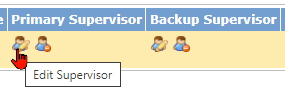
- Once updates are completed click on the "Save Supervisor Assignment" button to save all changes.
Updating Work Schedules:
- Navigate to the Manage Employee tab.
- Click on the Search Employee Profile and search for the employee using either the employee’s Employee ID or Employee Name.
- Once you have located the desired employee, click on the "Work Schedule" section to view their assigned work schedule.
- Click on Create Schedule button to add the appropriate employee schedule:
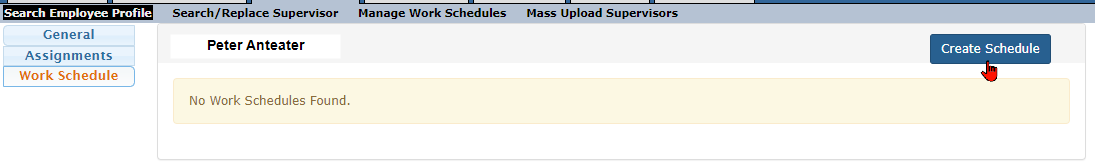
Have Questions or Need Help?
DTAs requiring TRS support/assistance can contact the Central Time Administration team by submitting a Time Reporting System (TRS) and Timesheet Inquiry via EEC.