The YEDA e-Document
The Year End Department Accrual (YEDA) is a KFS e-Document used during fiscal close to process accruals and deferrals that exceed the UCI's materiality threshold. This year, that threshold has been set at $10,000 (with limited exceptions). The YEDA will only be available to users from July 9 to July 15 for FY 2024-25.
Important for FY 2024-25: Either the unit director, MAABO, or department head should be the one initiating the YEDA Document. If the MAABO selects a delegate to create the document on their behalf, that delegate should still ad-hoc route an Approve notation before the document is submitted. When submitting and before central review, the MAABO or department head should show their approval by adding a note in the Notes and Attachments tab stating, "I approve and certify this YEDA document upon submission."
The e-document uses a two-step process to ensure that income or expenses are recorded to the appropriate fiscal year. First, the YEDA records the accrual or deferral transaction you've specified as part of Period 12 of the 2024-25 fiscal year. The YEDA then automatically reverses that accrual/deferral in Period 1 of the new 2025-26 fiscal year. The first step ensures the expense or income is recorded in the appropriate fiscal year. The second step reverses the transaction ensuring that the actual transaction (invoice, revenue, etc.) is the only effective record.
The YEDA creates two entries on the General Ledger: an entry for the accrual/deferral and a second entry for the reversal. Both of these entries will have the "YEDA" document type.
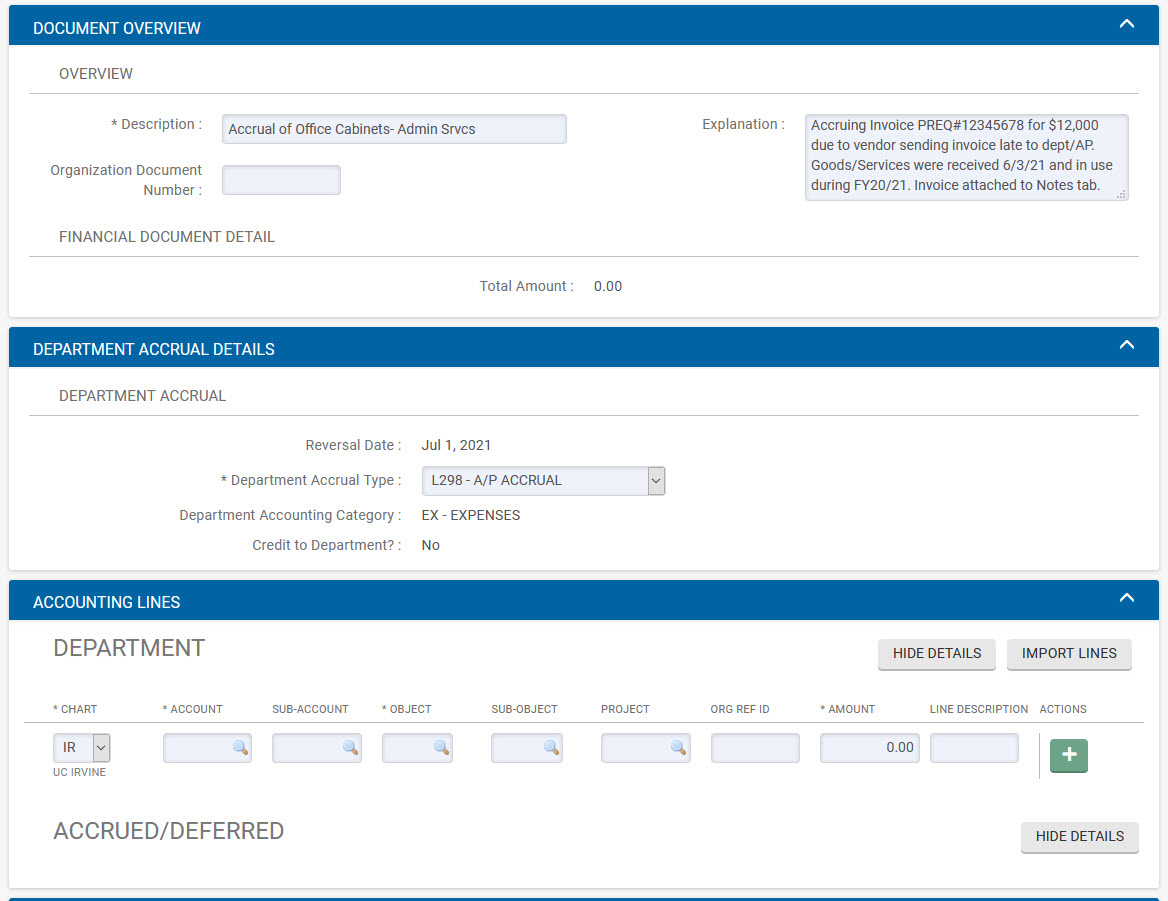
Tips for Creating a YEDA
- The Year-End Department Accrual (YEDA) e-document will be on the KFS admin page starting on July 9.
- The only mandatory tabs in the YEDA eDoc are Document Overview, Department Accrual Details, >and Accounting Lines. Capital Asset related tabs will be required if moving capital assets (determined by object code). Make sure you provide enough information in the explanation and notes, so that central units can identify what the accrual is for.
- Before you can save or enter your accounting lines, you must first select an accrual/deferral type from the Department Accrual Type drop-down menu in the Department Accruals Details tab. The table below describes each type of accrual and deferral.
- Generally no Contract & Grant funding should be used on the YEDA eDoc. KFS accounts that operate under fiscal year funding guidance are the only ones applicable for YEDA eDoc accruals/deferrals.
YEDA Document Accrual/Deferral Types
| A/P Accrual | For all Accounts Payable accruals (for example, DVs and PREQs) for all campus units except the Medical Center, UCI Extension, and auxiliary organizations. |
| A/P Accrual Auxiliary | For all Accounts Payable accruals for auxiliary organizations. |
| A/P Accrual UCIMC | For all Accounts Payable accruals for the Medical Center. |
| A/P Accrual UNEX | For all Accounts Payable accruals for the UCI Extension. |
| Accrual Income UCIMC | For accruing income for the Medical Center |
| Accrued Income | For accruing income for all campus units except the Medical Center. |
| Deferred Expense | For deferring an expense into the new fiscal year for all campus units except auxiliary organizations. |
| Deferred Expense Auxiliary | For deferring an expense into the new fiscal year for an auxiliary organization. |
| Deferred Income | For deferring income into the new fiscal year for all campus units except the Medical Center |
| Deferred Income UCIMC | For deferring income into the new fiscal year for the Medical Center. |
| Most common accrual/deferral types are highlighted in gold. | |
Instructions for Submitting
- Fill out the Document Overview tab with a description of the transaction and a full/detailed explanation of what you are accruing or deferring.
- Include KFS document or other reference numbers and why the deferral/accrual is appropriate to be recorded to a different fiscal year.
- Select an accrual/deferral type, based on the above table, in the Department Accrual Details tab.
- Department Accrual Type will determine if the GL entries are a credit or debit, so use the absolute value in the amount field (no negative numbers).
- Add in the Accounting Lines and Amounts of the accrual/deferral in the Accounting Lines>Department section.
- The Accounting lines should exactly match the GL entry you are deferring, or the expense/income accrual that will be appearing in the new Fiscal Year.
- Multiple accounting lines can be used on the same YEDA eDoc, in order to combine similar transactions from the same Org (that have the same account, object code, and other similar accounting attributes).
- For equipment (creating or modifying an asset), it may be easier to record one asset per YEDA eDoc. (Contact Equipment Management if you have a question filling out the Capital Asset tabs.)
- In the Notes and Attachments Tab, upload supporting documents for the processing of your accrual/deferral. This includes all invoices, income statements (redact sensitive data), and other backup.
- MAABO Approval
- If you are a delegate selected by the MAABO to create the document on their behalf, you will need to send the MAABO (or department head) an Ad-Hoc Approval Request using the Ad-Hoc recipients tab. How to use the Ad-Hoc recipient's tab is covered in the KFS Basics guide.
- If you are the MAABO (or department head) and you are initiating the document, you will need to send an Ad-Hoc Approval Request to your supervisor using the Ad-Hoc recipients tab. How to use the Ad-Hoc recipient's tab is covered in the KFS Basics guide.
- Check your document for accuracy and ad-hoc any approvals as appropriate. The YEDA eDoc's workflow is accelerated and will go to a Central Office for review, directly after submission.
- Fiscal Officers will only receive an FYI on the YEDA eDoc
- Submit your document, so it routes for further review to Accounting & Fiscal Services. All YEDAs must be submitted (and approved by the department) by Tuesday, July 15 at 4 p.m. Documents that are not finalized by the deadline will be disapproved.
Supporting Documents
To ensure these transactions can be approved as efficiently as possible, please make sure all relevant supporting documents are attached. Specifically, we are checking to see if you have provided the following:
- An explanation for why you are submitting your accrual or deferral. The explanation must be very clear (i.e. to an outside auditor) as to why the accrual or deferral is needed. Confirm the date range goods, services, or income was received.
- For accruals - An invoice and other supporting documents must be provided that verifies that the goods/services were received or provided during the outgoing fiscal year but booked in the new fiscal year.
- For deferrals - An invoice and other supporting documents must be provided that verifies the goods/services were received or provided in the new fiscal year but booked in the outgoing fiscal year.
Please also provide any workbooks that contain calculations that support the entry. Backup documents should be attached using the Notes & Attachments tab in the YEDA document.
Questions?
Contact KFS@uci.edu for technical issues, support, or if you have additional questions on filling out the YEDA eDoc.