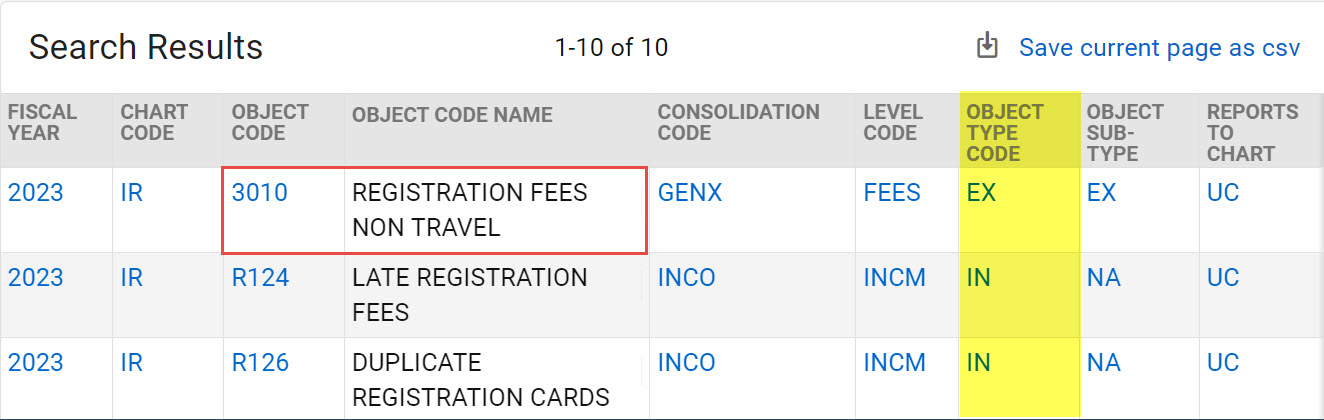Object Code Guide
This is a quick guide to provide instructions on how to search for object codes using object code hierarchy and special characters.
Object Code Hierarchy
The Consolidation Code is used to group similar Object Levels into categories for reporting. Some examples of Consolidation Codes include:- GENX – General Expenses
- SWG1 – Salaries & Wages Staff
- BENF – Benefits
- EQIP – Equipment
The Level Code is used to group similar object codes into categories for reporting. Each Object Level belongs to a single Object Consolidation. Some examples of Object Level Codes include:
- FEES - Fees
- RECH - Recharges
- SRVC - Services
An Object Code is a four-character code assigned to a transaction to classify the transaction as a specific income, expense, asset, liability, or fund balance transaction. Object codes identify entries specifically within the more generic category of level codes.
| Consolidation Code | Level Code | Object Code | Object Name |
| GENX | FEES | 3000 | Memberships and Subscriptions |
| 3010 | Registration Fees Non Travel | ||
| RECH | 2407 | Interior Design | |
| 5000 | Rental of Space Recharge |
Searching for Object Codes
In this example, we're looking for the object code for non-travel-related registration.
- The asterisks (special characters) can be used in the Object Code Name field to indicate that you're looking for any object code with "registration* in the name of the Object Code.
- Pay special attention to the Object Type Code when selecting the Object Code.
- You can add an Object Type Code to your search criteria.
- Some examples of Object Type Codes include:
- EX - Expense Expenditure
- IN - Revenue Cash
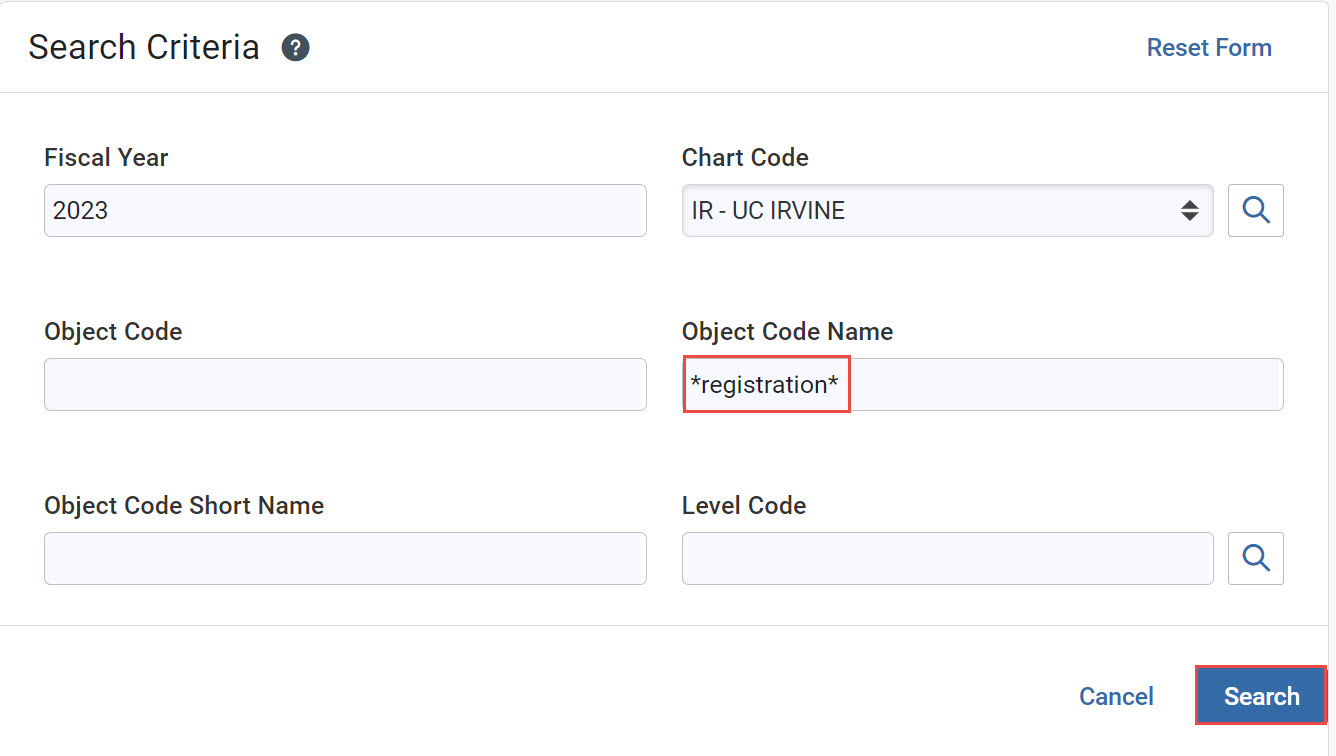
Level codes can be used to narrow down your search further. Selecting a level code will return all object codes for that specific level in addition to any other search criteria that you've entered.
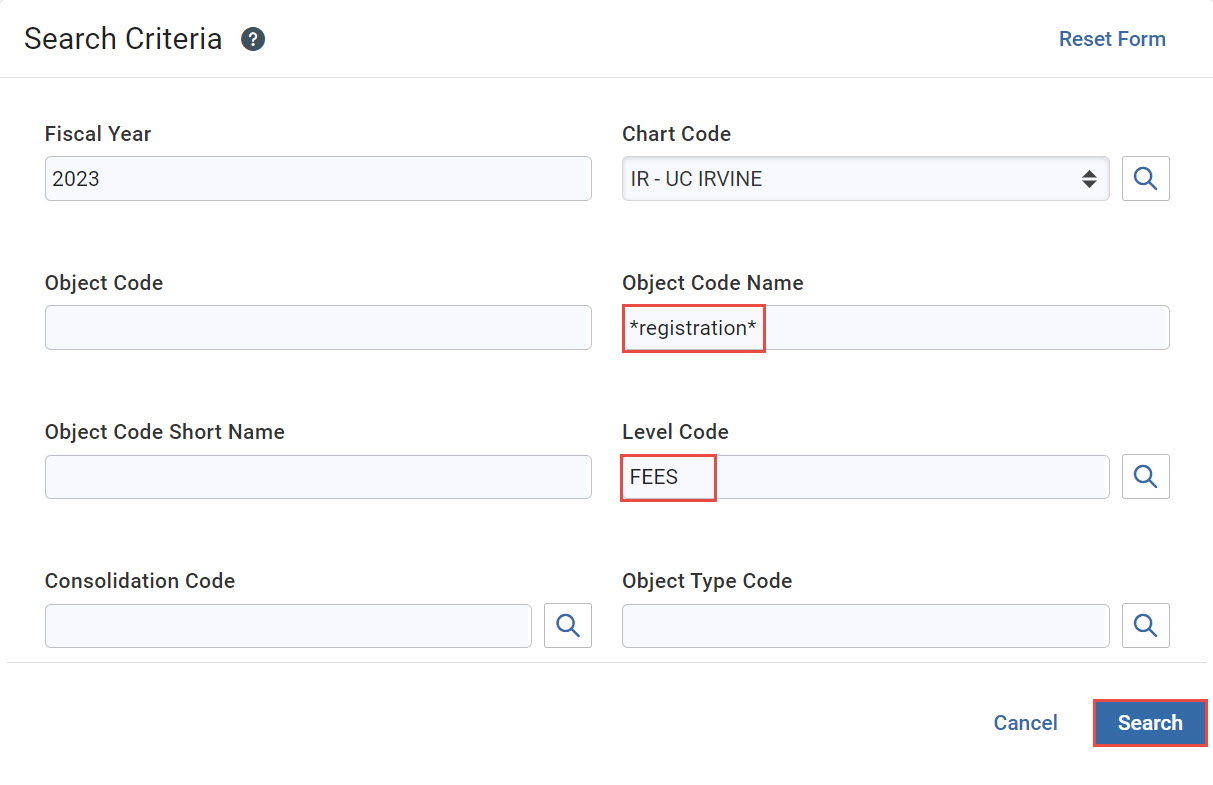
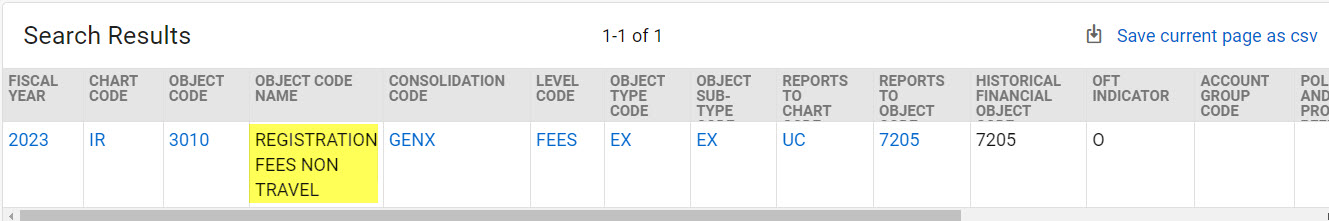
Resources
A full list of Object Type Codes and Consolidation Codes can be found by going to Object Codes. Visit Searching in KFS for a full list of special characters.