Guide for New Employees
The Process of onboarding as a new employee can be overwhelming. This quick reference guide for new employees provides helpful contact information, guide links, and an overview of basic Kuali Financial System (KFS) roles.
Topics Covered
Sign Up for the Following Mailing Lists
Get announcements, updates, service alerts, and important news relating to KFS or Accounting & Fiscal Services in your email; subscribe to the following mailing lists to keep up to date on the latest UCI financial news.
- AFS-Update for updates and news from Accounting & Fiscal Services.
- UCI-DWH for Decision Support and Data Warehouse updates.
Tip: Links will take you to Google Groups. Use your UCI email address to login.
Access Guide
Most roles can be granted to you by your Department Security Administrator (DSA) in KSAMS; if you are unsure who your DSA is, please check with your department manager.
Here are some roles you might need
Travel, Event, and Relocation Reimbursements
- TEM Organization Profile Arranger (TEM10009): Allows users to prepare Travel and Event reimbursements for employees.
- The optional Accounting Reviewer (for Approval) role creates an additional workflow step on an eDoc after the Fiscal Officer for additional approval. This role can only be used for TEM and DV, and GEC.
Purchasing
- All active employees have access to UCIBuy and the ability to create requisitions. Students who are not employees will not have access to KFS or UCIBuy.
- User role (54) is required in order to initiate a Purchase Order Amend.
- Contract Manager: Purchase Orders (POs) route to the Contract Manager for approval. The Contract Manager is responsible for communicating appropriate information to the supplier and Closing or Voicing POs when needed.
- KFS-FP Procurement Card Reconciler: Reviews PALCard (PCDO) transactions and supporting documentation for accuracy and completeness. This includes reviewing and updating the tax reporting for each PCDO eDoc if necessary.
Disbursements
- Organization Reconciler (10325) for DV & TEM Transactions (TT): Allows users to view Disbursement Vouchers, Entertainment Reimbursements, and Travel Reimbursements for their organization created by other users.
Financial
- User role (54): Allows users to access some Financial Reports, some financial eDocs, and Purchase Order Amends.
- Chart of Accounts Maintenance User (10578): Allows users to edit and create accounts and other Full Accounting Unit (FAU) Attributes.
- KFS Decision Support Report Viewer: Allows users to view Decision Support Reports.
- Fiscal Officer: The Fiscal Officer is responsible for approving day-to-day activity on an account.
- Fiscal Officer Primary Delegate: A Primary Delegate Role is recommended for departments whose Fiscal Officers will be on extended leave. When a Primary Delegate is assigned, the items will not route to the Fiscal Officer's Action List, only to the Primary Delegate.
- Fiscal Officer Secondary Delegate: A Secondary Delegate is recommended for all departments. When a Secondary Delegate is assigned, both the Fiscal Officer and the Secondary Delegate can see the Fiscal Officer’s action list items that the Secondary Delegate has access to. This will reduce delays in processing eDocs when the Fiscal Officer is out short term.
- Accounting Reviewer for Approval: The optional Accounting Reviewer (for Approval) role creates an additional workflow step on an eDoc after the Fiscal Officer for additional approval. This role can only be used for TEM and DV, and GEC
- Accounting Reviewer for Acknowledge or FYI. The optional Accounting Reviewer (for Acknowledge or FYI) role creates an additional workflow step on an eDoc after the Fiscal Officer for additional review.
- Organization Reviewer: One centralized person (usually a Finance Manager) who tracks all accounts, organizations, projects, and other Chart of Accounts (COA) maintenance changes.
Travel and Event Reimbursements
- All UCI employees who are responsible for initiating Travel or Event reimbursements must create a TEM profile and be assigned as an arranger for all UCI employees that they are reimbursing, who must have also set up a TEM profile.
Other Reimbursements
- Reimbursements unrelated to travel or an event can be processed using a Disbursement Voucher. TEM profiles are not required for Disbursement Voucher reimbursements.
Login and Password Help
Before you can log into KFS, you must have a UCInetID and password.
Additional information on how to obtain your UCInetID.
If you need to reset your password, the OIT has instructions.
Off-Campus Access
If working off-site or remote, you'll need to be logged in to OIT's Virtual Private Network (VPN) Software before going into ZotPortal or clicking on any links to KFS. OIT's Virtual Private Network (VPN) Software is a one-time download that allows for a secure connection of your computer or mobile device, to UCI's network.
Instructions for downloading OIT’s VPN Software. Be sure to select either the “Software VPN” or “Mobile Apps VPN” link instructions, depending on what device you prefer to access KFS with.
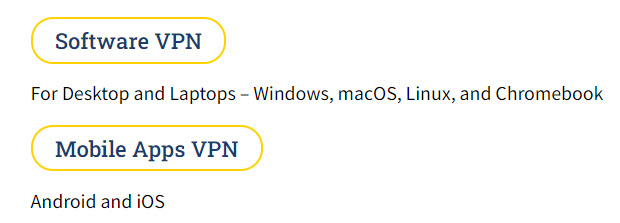
You will need to remember to log in to the application before you open KFS but will not need to re-download the software.
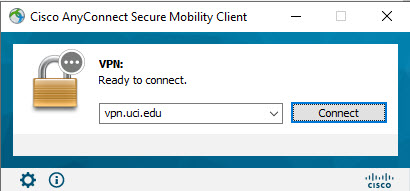
Online Directory (How to Update Your Information)
Address information shown in your TEM profile, Purchase Order Requisitions, Travel Reimbursements and other KFS eDocs can be updated through the directory. Contact your Department Directory Coordinator to update the data.
To view your information in the campus directory go to UCI Directory.
Enter your first and last name, then click the Search button.
Instructions for updating information in the campus directory can be found by clicking the Update Data in the Directory link.
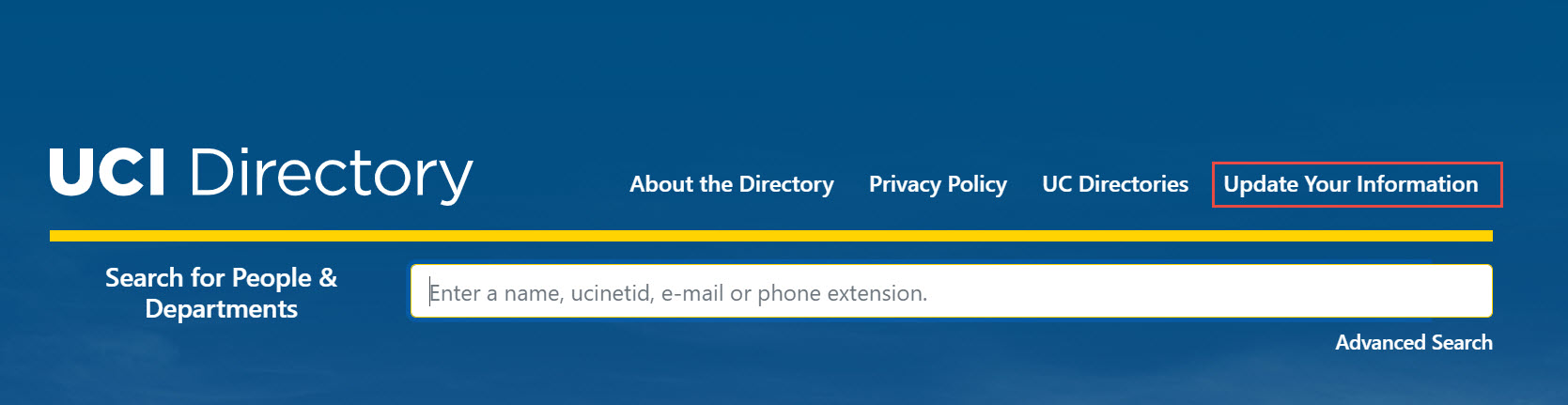
Helpful Links
KFS Help Guides and Instructions page
Kuali Financial System Basics Guide
Understanding TEM Profiles and Arrangers
Learn KFS Online and Classroom Training
Contact Information
KFS System Support: KFS@uci.edu or 949-824-7001
OIT Help Desk: oit@uci.edu or 949-824-2222
Travel Support: travel-accounting@uci.edu
Procurement Services Support: procurement@uci.edu or 949-824-6516
PALCard Support: palcard@uci.edu
Risk Services Support: riskmgmt@uci.edu
Vendor Invoice Support: accounts-payable@uci.edu
Business Contracts/Agreements Support: contracts@uci.edu
Equipment Management Support: equipment-management@uci.edu