Account Delegate
Account Delegate is a role in which an individual is assigned by a Fiscal Officer to approve documents on their behalf at the Fiscal Officer route node. There are two types of Account Delegates:
Primary Delegate - documents are routed directly to the Primary Delegate instead of to the Fiscal Officer. This is used for extended period replacement and long term absence.
Secondary Delegate - documents are not routed directly to the Secondary Delegate, but the S.D. will be able to access the Action List of the F.O. This is used for temporary replacement, e.g. vacation, sick time coverage. Each Fiscal Officer should have at least one Secondary Delegate assigned on each of their accounts to prevent delays in document processing.
The following guide shows how to create or update an Account Delegate (individual, per account). If interested in editing multiple Account Delegates on one document, please refer to the Account Delegate Global guide.
Create an Account Delegate
In KFS, select the Chart of Accounts portlet and click on the Account Delegate link.
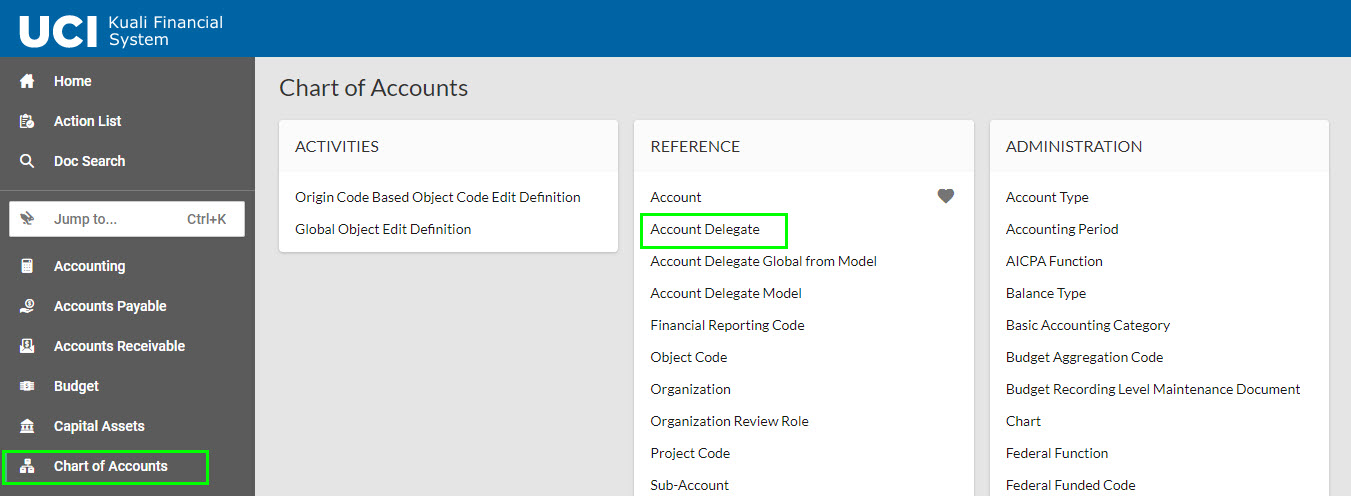
Click the Create New button. Users who do not see the Create New button do not have the Chart of Accounts Maintenance User Role, and will need to have this role assigned, typically the user’s Department Security Administrators (DSA).
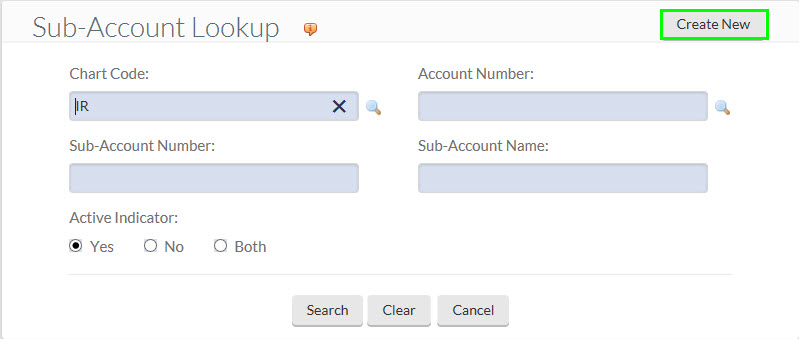
In the Document Overview tab, enter a description and explanation.
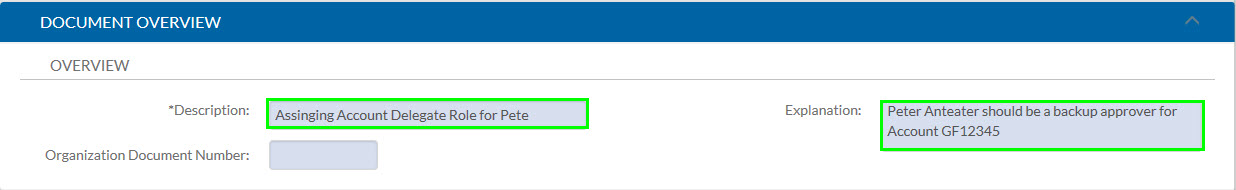
Edit Account Delegate Required Fields
Chart Code: The Chart Code of the KFS account entered into the Account Number field.
Account Number: Enter the KFS account number of the account that the delegate will be approving transactions for. If more than one account number need to be added, either create additional Account Delegate eDocs, or use the Account Delegate Global eDoc to assign multiple delegates and/or multiple accounts at once.
Document Type Name: Use the lookup to choose the type of document that the delegate will be authorized to approve. A list of KFS document types can be found in our Fiscal Officer web page. (Document type “KFS” includes all document types)
Account Delegate Principal Name: Input the UCInetID of the designated delegate.
Account Delegate Start Date: The delegate will not be able to take action on eDocs on behalf of the Fiscal Officer until this date. Delegates cannot take action on eDocs that have routed to the Fiscal Officer before they became an approved delegate, regardless of Start Date.
Example: An Account Delegate eDoc is created and finalized on August 2nd at 1:04 p.m. assigning Peter as a delegate. Even if the Account Delegate Start Date is set to August 1st Peter cannot take action on any eDocs that routed to the Fiscal Officer node before August 2nd at 1:04 p.m.
Edit Account Delegate Optional Fields
Approve From This Amount: The delegate will not be able to take action on eDocs with an amount that is less than the amount entered.
Approval To This Amount: The delegate will not be able to take action on eDocs with an amount that exceeds the amount entered.
Account Delegate Primary Route: Checking this box will make the assignee a Primary Delegate. Leaving the box unchecked will make the delegate a Secondary Delegate (default).
Primary Delegates are only recommended if the Fiscal Officer is on a long leave of absence. Most delegates should be Secondary.
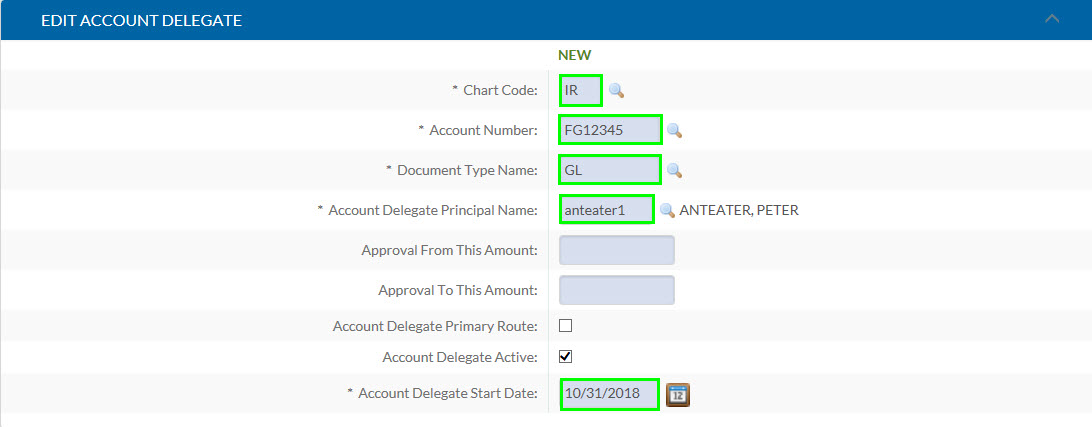
Save and Submit the eDoc.
