Program Number
All KFS accounts have an attribute called a Program Number, which is used to associate it with a formalized set of on-going system-wide or cross-campus activities. Financial data on these systemwide programs is periodically reported to the UC Office of the President (UCOP).
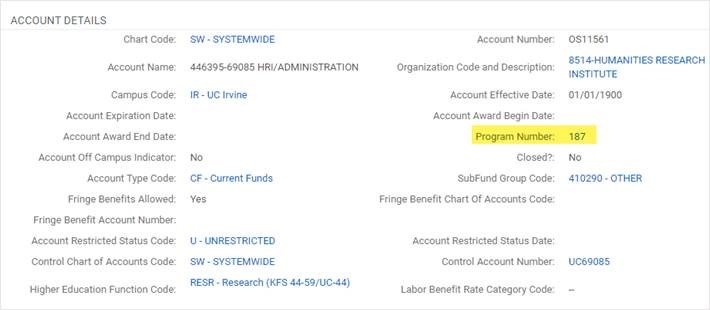
The Program Number attribute is a 3-digit code determined by both UCOP and UCI. At the systemwide level, it is typical referred to as a UC Systemwide Program code.
Examples of Program Numbers/UC Systemwide Program Codes
- 101- Natural Reserve System (NRS)
- 187- UC Humanities Research Institute (UCHRI)
- 291- Cal Teach
The Program Number attribute was added to all KFS accounts in April of 2024. For existing KFS accounts, Program Numbers were pre-populated based on survey results from various departments. If these pre-populated numbers are incorrect, fiscal officers should edit the KFS account to assign the correct Program Number. Information on how to do that is below.
How to Add/Edit Program Numbers
The procedures below can be used when creating a new account or if an account has an incorrectly assigned Program Number.
Step 1: Determine if your Account is part of a UC Systemwide Program. |
All of the programs and their associated three-digit Program Number codes are listed here:
Review the list and determine whether your account is related to one of these programs. If you are not sure, you can discuss with your organization’s financial management or the UCI General Accounting Office. Note: The spreadsheet linked above is periodically updated with new versions from UCOP. |
Step 2: Edit the Program Number Attribute in your KFS Account. |
If you find that the account ought to be associated with a systemwide program, you should enter the corresponding code into the Program Number field of the account. For instructions about working on accounts in KFS, see the following pages: Some accounts do not allow you to set a Program Number. The field is non-selectable if the Account meets the following criteria:
When copying or creating a new account from Award, the Program Number field defaults to “000.”
|
Step 3: If the KFS Account is NOT associated with any Systemwide Program |
If the KFS Account is NOT associated with any Systemwide Program enter ‘000’ in the UC Program Number Field. This is a required field; do not leave it BLANK. |
Additional Tips
Keep in mind the following:
- Each KFS account can only be associated with one systemwide program. If your department participants in multiple UC programs, you should create separate KFS Accounts for each of the programs.
- When creating a new Account using the KFS Account Copy function, the UC Program Number field will not be copied, and the initiator will be prompted to enter the Program Number.
- When a Systemwide Program ends, do not repurpose the KFS Account to a different UC Program Number nor change the Program Number to ‘000’.
For questions and comments, please contact Trang Tran, Accounting Manager and Chart Manager, or email general-accounting@uci.edu.