Acknowledge an Auto-Approved Timesheet
UCPath will auto approve bi-weekly, hourly timesheets that were submitted by employees or approved by supervisors yet not submitted by the DTA. The timesheets will be in the following statuses immediately after the DTA deadline:
- SUBMITTED_TO_SUPERVISOR
- SUBMITTED_TO_DTA
Bi-weekly, hourly timesheets that were auto approved/submitted require a post-acknowledgment after the auto approval so the timesheet can be finalized and the status changed to “COMPLETED”.
Important Considerations
Monthly, exempt timesheets will not auto approve if they are not submitted by the DTA to UCPath or COMPLETED due to the absence of exception time reported on the timesheet. The DTA must review all monthly, exempt timesheets each pay cycle to ensure they are reviewed and moved to COMPLETED status.
Any timesheet in SAVED, NOT STARTED, RETURNED BY SUPERVISOR, RECALLED BY EMPLOYEE as well as SUBMITTED TO SUPERVISOR or SUBMITTED TO DTA needs to be reviewed by the DTA and appropriate actions taken to finalize the timesheet and move the timesheet to COMPLETED status.
Navigation
- Go to the Review/Submit Payroll menu and select View Manual Transactions
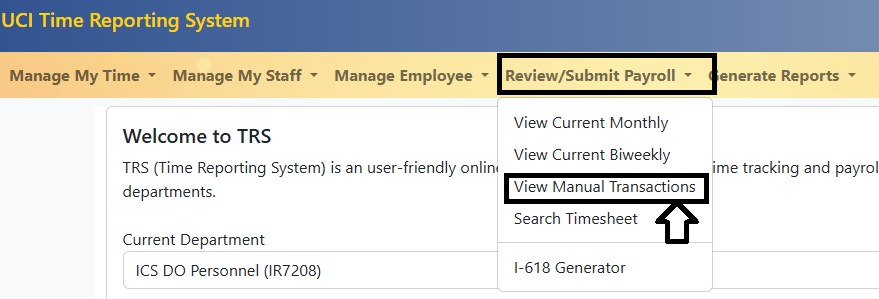
- Auto-approved timesheets will be available in the Auto Approved Biweekly Timesheets section of the page
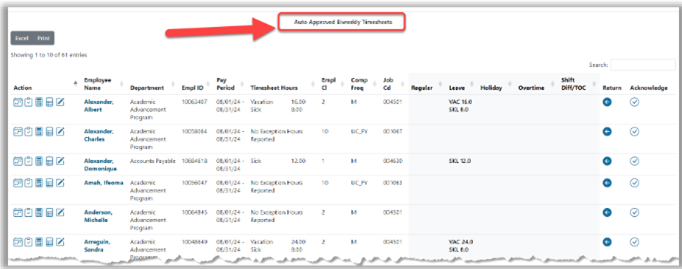
Reviewing Timesheets
Review each timesheet for accuracy. If no adjustments are necessary, proceed with acknowledging and completing the timesheet. If adjustments need to be made, the DTA can return the timesheet to supervisor/employee with comments for corrections or the DTA can make the adjustments and complete the timesheet.
Acknowledging Timesheets
- To acknowledge the timesheet, select the check mark in the Acknowledge column, when the pop-up box appears, comments are required to be added to each timesheet and then click on the Acknowledge Auto Approve line
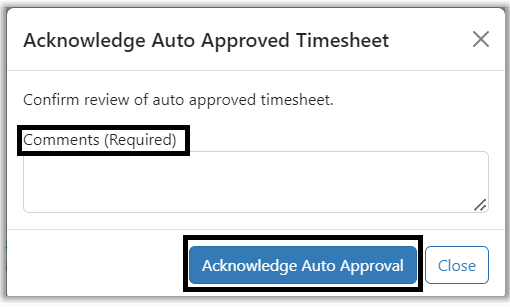
- As the timesheets are acknowledged, the timesheets will be removed from the roster and the timesheet status will change to COMPLETED