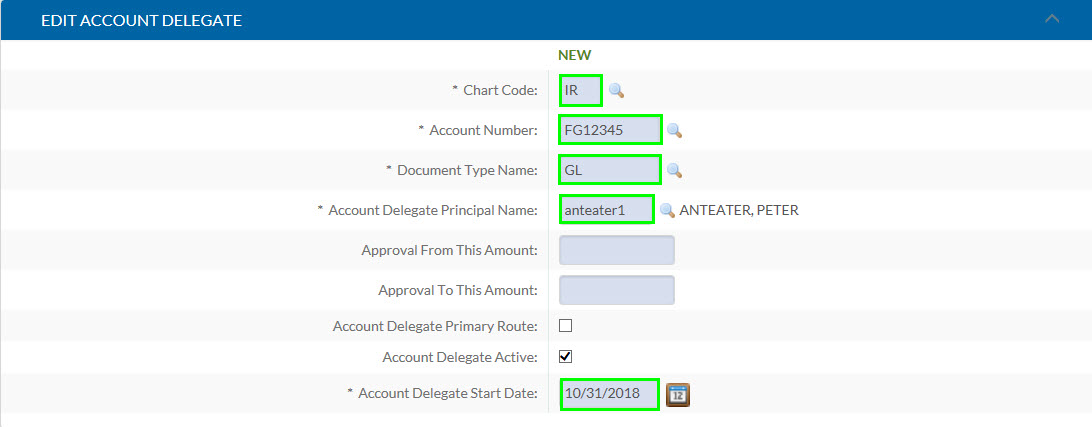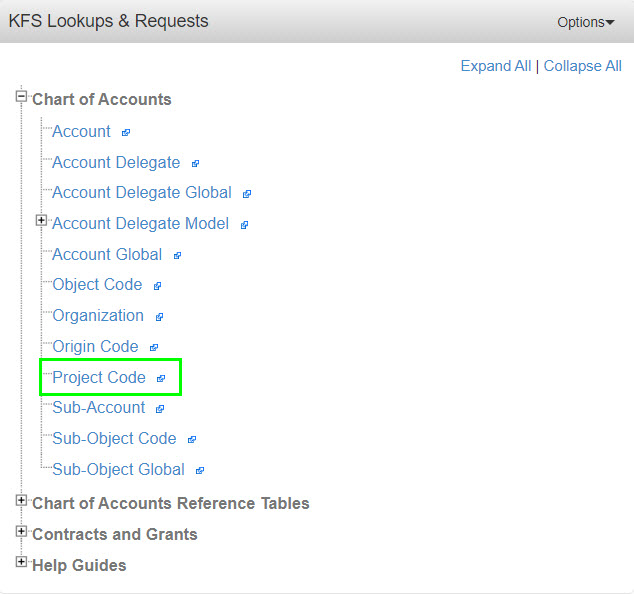Creating and Editing Project Codes
The Project Code document defines an optional part of the Kuali Financial System (KFS) accounting string so you can assign an identifier to particular transactions that might span multiple accounts.
Because a Project Code is not specific to an account, it can track project activity shared across several accounts within an organization or across multiple organizations. You can run reports using the code and get a listing of all revenues and expenditures assigned to the project.
Access
To create or edit a Project Code in KFS you must have the Chart of Accounts Maintenance User (10578) Role. Department Security Administrators (DSA’s) can grant the Chart of Accounts Maintenance User role in KSAMS.
Creating a new Project Code
To create a Project Code in KFS (Kuali Financial System) go to ZotPortal at portal.uci.edu and log in using your UCInetID and password. In the KFS Lookups & Requests portlet, select Chart of Accounts. Then, select Project Code.
In the upper-right-hand corner, press Create New button.
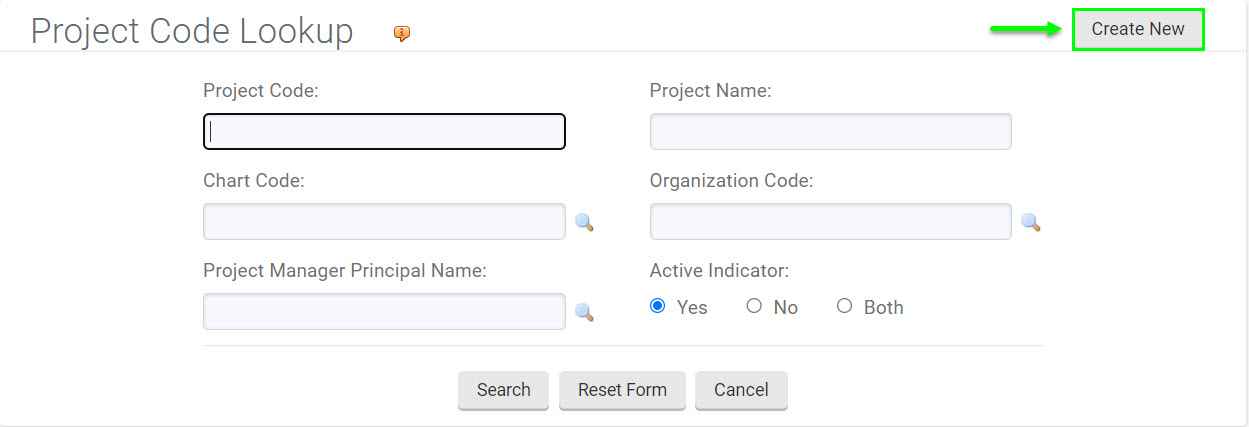
Document Overview Tab
Enter a Description and Explanation
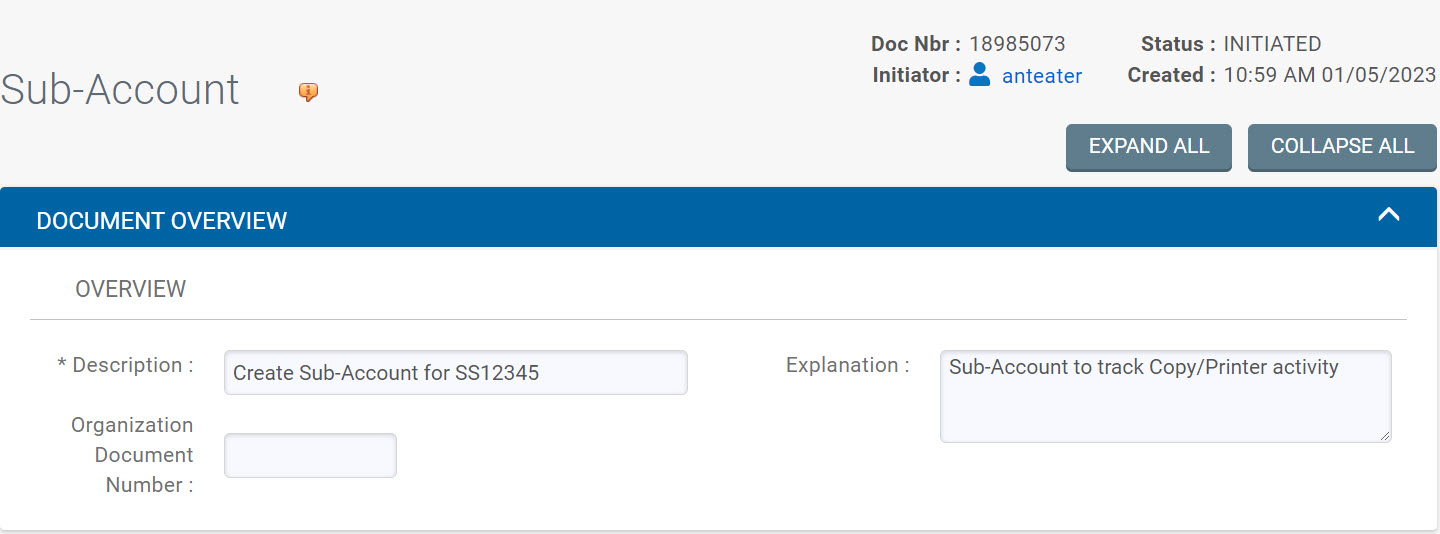
Edit Project Code Tab
All fields in the Edit Project Code tab are required
Enter the Project Code: You may elect to use the organization code as the first 4 letters of the project code. The field length is 10 characters.
Enter the Project Name: The name appears in searches and reports.
Enter the Project Manager’s UCInetID: Enter the UCInetID of the person responsible for the project.
Enter the Chart Code: Enter the chart code associated with the organization assigned to the project code.
Enter the Organization Code: Enter the organization code associated with the project code.
Provide a description of the project: Enter the text description describing the purpose of the project code.
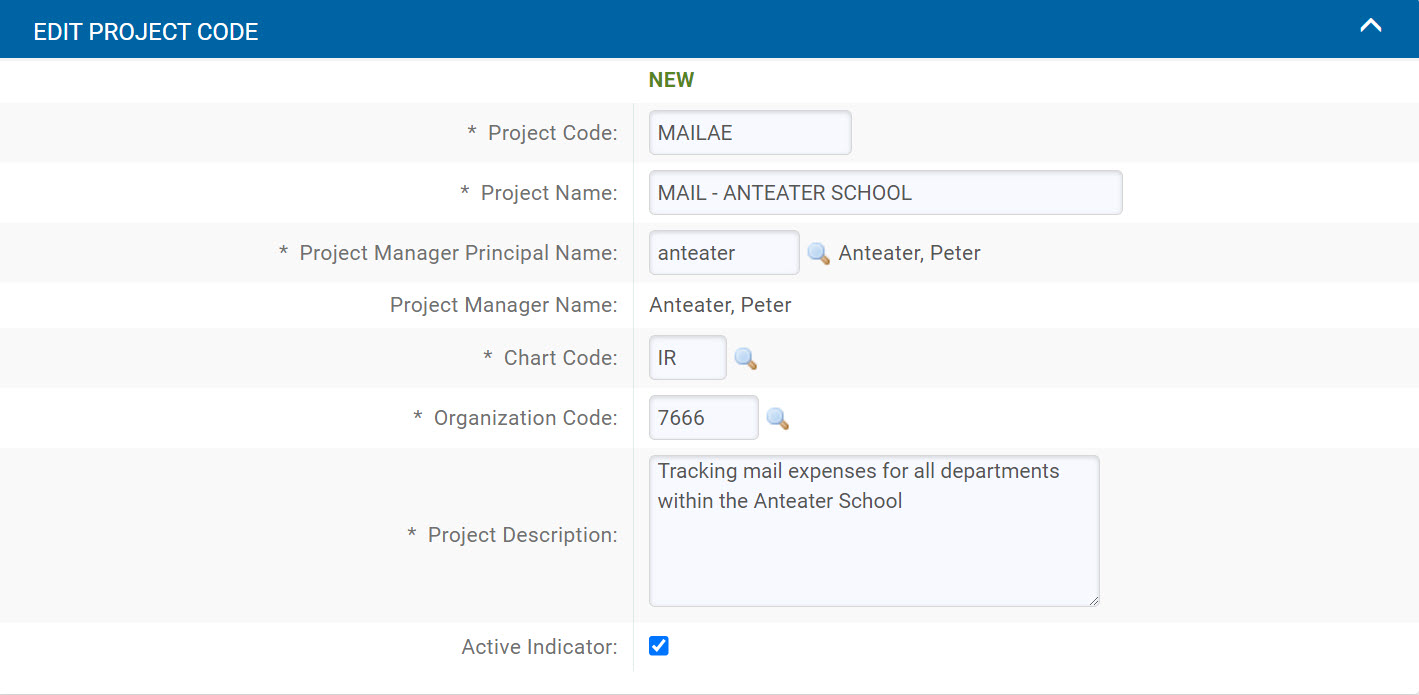
Press the submit button at the bottom of the page. ;Your request will go to the Organization Reviewers of the Org Code for their approval.

Edit Project Codes
Project codes that are Final can be edited or copied by looking them up in the Project Code Lookup.