Use Student ID to Process a DV Reimbursement
You can use a student’s ID number to process a Disbursement Voucher (DV) for reimbursement. Previously, students had to be on-boarded as vendors. The ability to reimburse students by their ID number should make the process faster and easier. When you reimburse a student using their ID, payment will be made using their preferred method of ACH or paper check automatically, unless special handling or enclosure is selected. Note though that this new feature is only available for active students and does not apply to certain payment reason codes.
How It Works
Create a new DV and bring up the Payee Lookup screen like you normally would. Select a payment reason code from the drop-down menu. For students, you can only use reason codes B, I, L, P and Z. Next, enter the student’s ID number into the new Student ID field and click search.
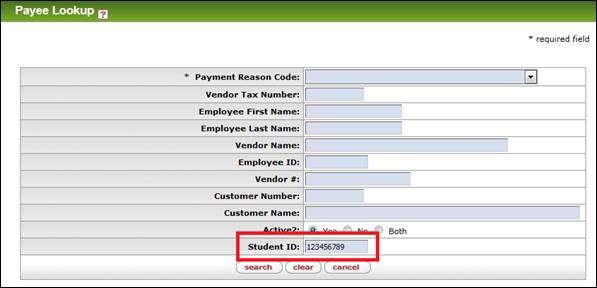
After you select the student from the search results, you will need to type in an address for them. This is required even if they are being paid by ACH/direct deposit. Once that is done, you can continue to fill out the DV as normal. The workflow is the same as any other Disbursement Voucher.
Reminder: Payee Certification
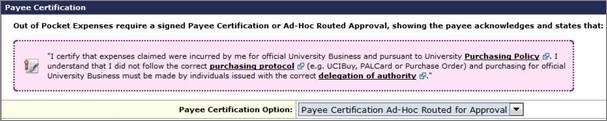
If you want to complete payee certification electronically, don’t forget to ad-hoc route the document to the payee. This should be done at the last stage of department approval, which is typically the account reviewer. Alternatively, payee certification can be completed on a paper form and sent to scanning.
If you have questions, contact Accounts Payable at travel-accounting@uci.edu.