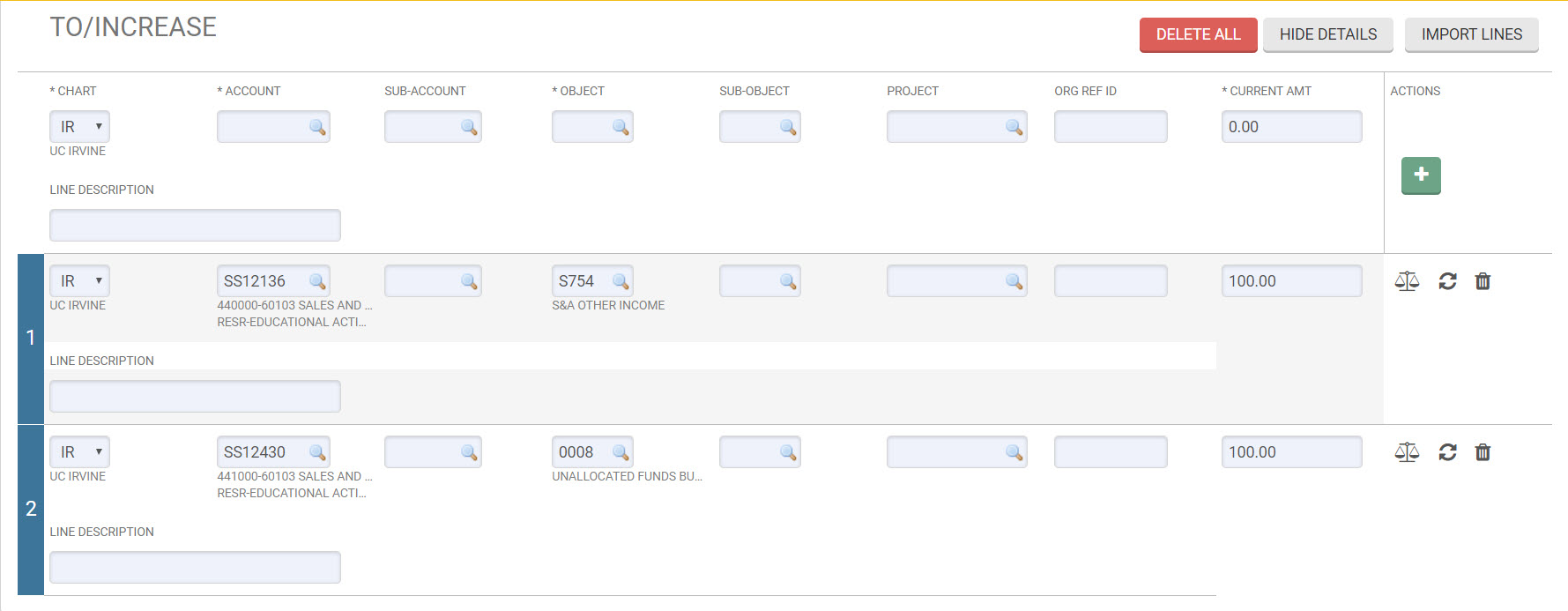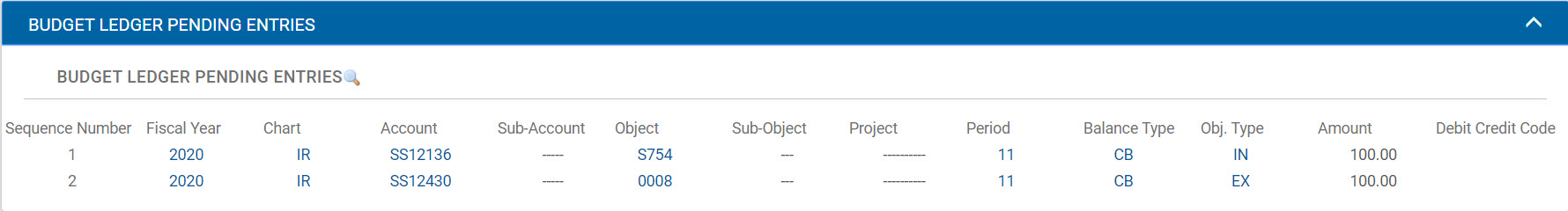Budget Adjustment (BA) and Budget Appropriation Transaction (BAT)
Summary: Budgeting in KFS is accomplished through one of two Financial Processing Transactions:
- Budget Adjustment (BA) document (inception-to-date accounts)
- Budget Appropriation Transaction (BAT) document (fiscal-year accounts)
BA: inception-to-date accounts are also known as contract, grant, and gift accounts/funds that follow a project begin and end date cycle, rather than a fiscal year cycle. For all inception-to-date accounts, budget and actuals are tracked over the life of the account. The KFS BA document is used to make and adjust budget entries to inception-to-date accounts.
BAT: fiscal-year accounts represent all other fund sources for which budget and actuals are tracked and closed each fiscal year. Fiscal year accounts can have a base (permanent) budget. Examples of fiscal year funds include: 199xx General funds, 095xx Opportunity funds, 1808x Lottery funds, 20xxx Student Fee funds, 6xxxx Sales & Service funds, 75xxx Reserve funds. The KFS BAT document is used to make and adjust budget entries to fiscal year accounts.
Budgeting Principals and how to interpret KFS Variance
Budgeting is an important financial management tool for planning and tracking both revenue and expenses. An expense budget is used to represent available resources to spend. The Budget is compared to Actuals (Financial) and Encumbrances during the year. In KFS, balance inquiries show a field termed “Variance”. For expenditure object codes, Variance = Budget – Actuals – Encumbrances. A positive variance means that actuals and encumbrances are less than the amount budgeted (good). A negative variance means the account is over spent (bad).
A revenue budget is used to represent projected revenue/income and is compared to revenue actuals received during the year to track progress. In KFS, the Variance column on revenue object codes is calculated differently than for expenses. For revenue object codes, Unrealized Revenue Variance = Actuals – Projected Budget. A positive variance means that actual revenues exceed the projected budget (good). A negative variance shows the amount of projected revenue that is unrealized (bad if nearing the end of the budget cycle and actual revenues fall short of projections). At FY close, all revenue budgets should be adjusted to equal realized revenue actuals so that the variance is zero.
BAT for KBM: For staff that have been trained and authorized to manage permanent funds for their unit using the KFS Budget Module (KBM), the BAT document is also used to process Base Budget (permanent) transfers.
Access KFS
Accessing via Zot Portal
The Budget Adjustment and Budget Appropriation Transaction eDocs can be found in the KFS Financial Processing portlet by clicking the plus sign next to Financial and Current Budget Transactions.
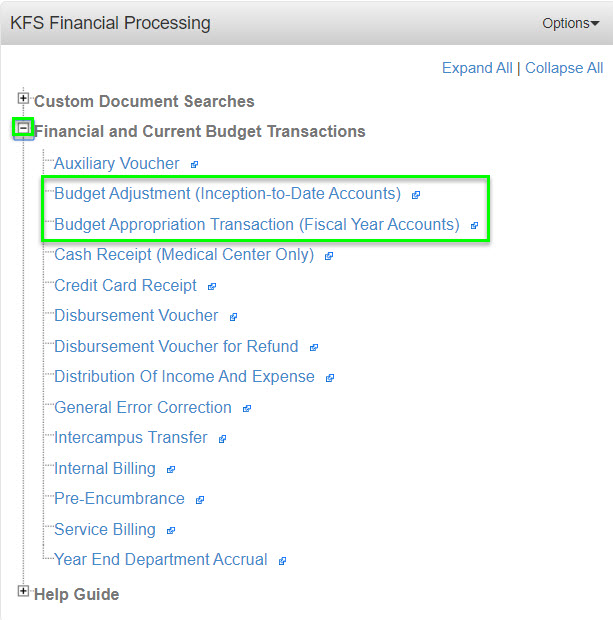
Accessing via KFS Homepage
The Budget Adjustment and Budget Appropriation Transaction eDocs can be found in the Budget portlet of the KFS homepage.
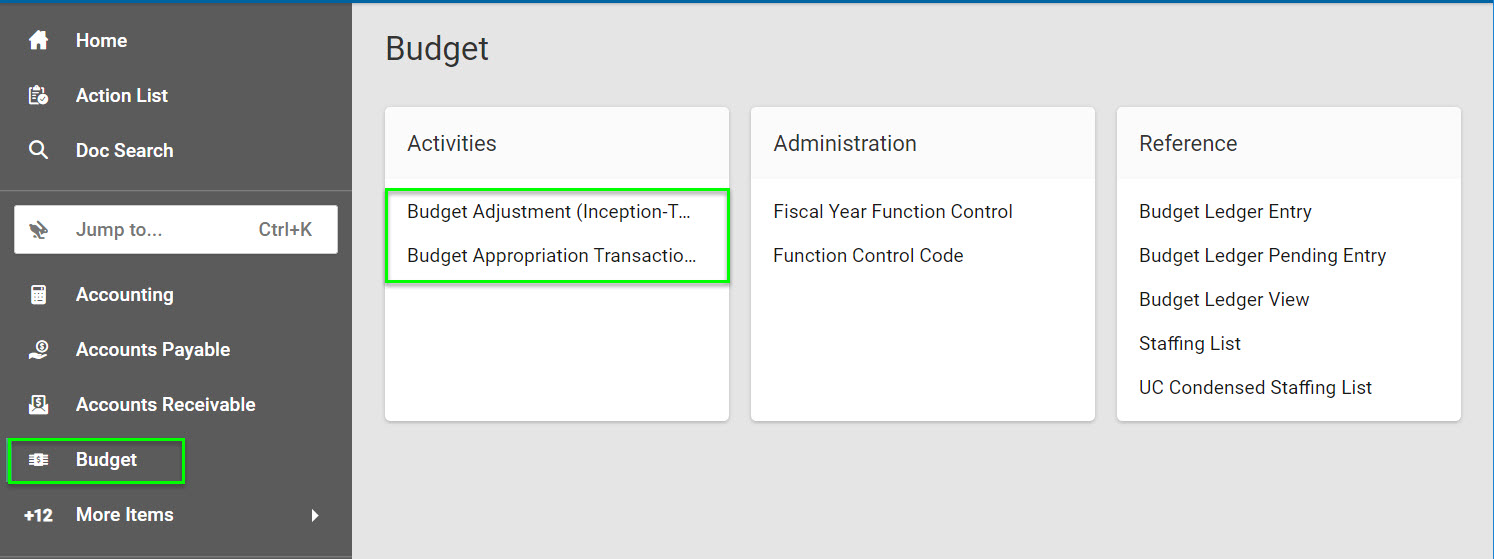
Enter a Description and Explanation.
During the first five working days of the month an Accounting Period drop down will appear in the Financial Document Detail section. Use the drop down to select the month that the BA or BAT should be posted to.
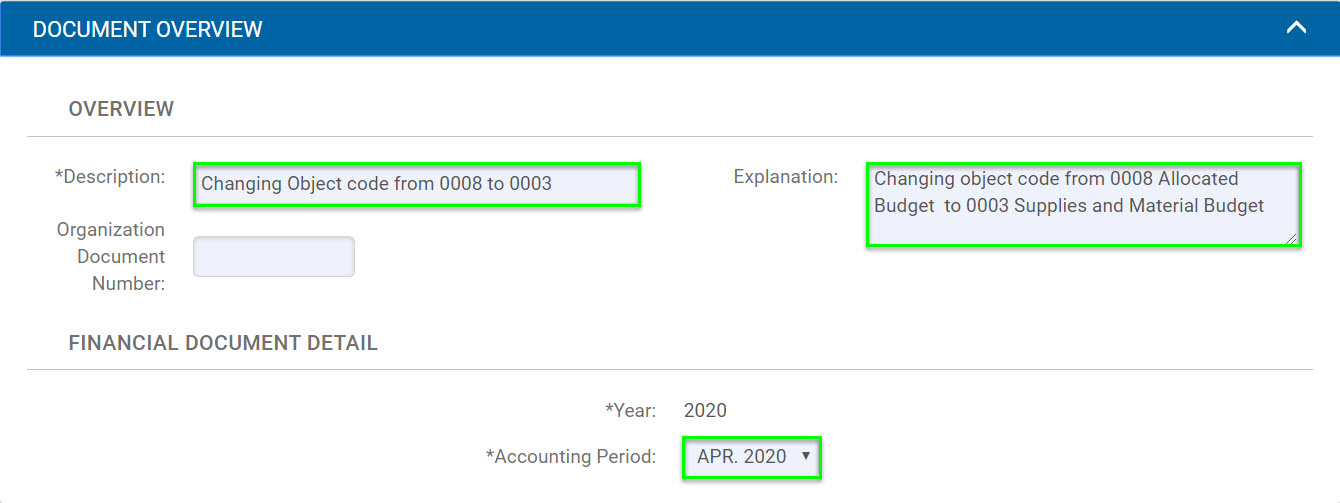
Year and Accounting Period will default to the current active month. Note: During the five business days of a new calendar month but before the prior period closes, either period can be chosen. If the prior period is selected, the transaction must go through final approval before the close date to post to the prior period.
Allocate budget for expenses to distribute funds already received as a budget allocation (BA or BAT).
From/Decrease an expense object code.
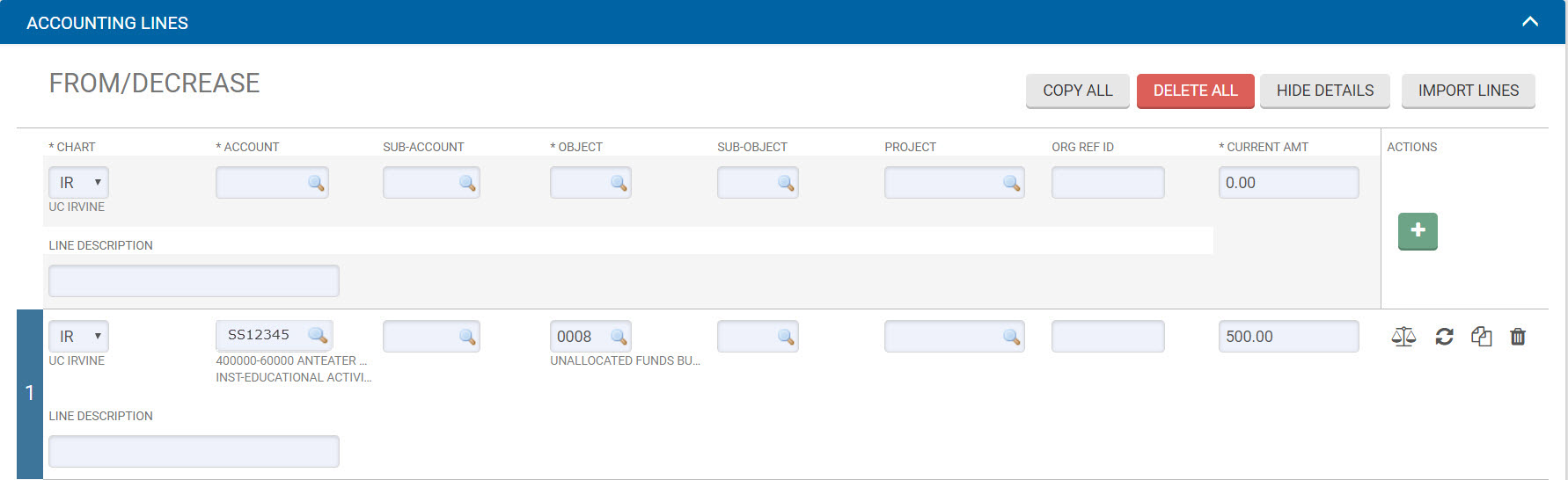
To/Increase another expense object code.
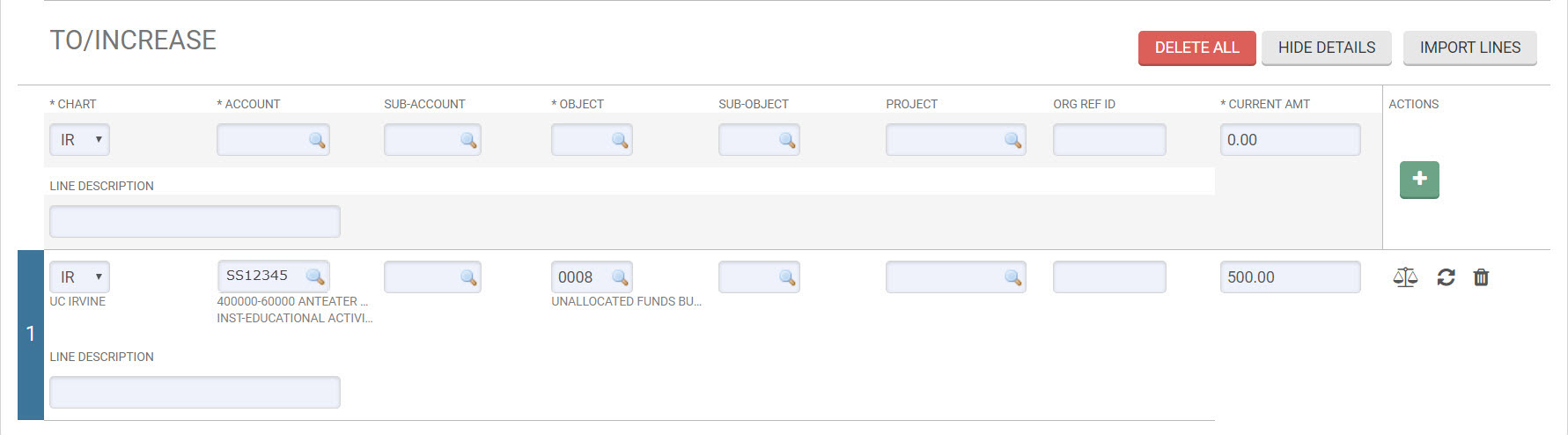
Complete Accounting Lines as follows:
a) To REDUCE funds from an expense budget allocation, enter the operating Account Number, expense budget Object Code, and Current Amount to be reduced on the From/Decrease line(s).
b) To ADD funds to an expense budget allocation, enter the operating Account Number, expense budget Object Code, and Current Amount to be increased on the To/Increase line(s).
Budget Object Codes
| Object Code | Object Code Name |
| 0000 | SALARIES ACADEMIC BUDGET |
| 0001 | SALARIES STAFF BUDGET |
| 0002 | SALARIES GEN ASSISTANCE BUDGET |
| 0003 | SUPPLIES AND MATERIALS BUDGET |
| 0004 | EQUIPMENT AND FACILITIES BUDGET |
| 0005 | TRAVEL BUDGET |
| 0006 | EMPLOYEE BENEFITS BUDGET |
| 0007 | GENERAL EXPENSES BUDGET |
| 0008 | UNALLOCATED FUNDS BUDGET |
| 0009 | RECHARGES BUDGET |
| 0017 | SUB AWARD BUDGET |
| 009H | OH BUDGET |
Allocate budget for projected revenue and distribute budget allocation to expense object codes (BAT only for most financial users; revenue BAs for inception-to-date funds are only processed by C&G Accounting).
Budgeting Revenue (Revenue-to-Expense):
a) To budget projected revenue and to enter the corresponding expense budget for how those funds are expected to be spent, the Revenue-to-Expense BAT transaction involves entering both transactions as To/Increase accounting lines and as positive numbers. The easiest way to remember this is that both the revenue and expense budgets are increasing.
b) To ADD funds to a revenue budget, enter the positive amount on the To/Increase line. The revenue budget should be posted to the appropriate revenue object code*.
To ADD the same amount to the appropriate expense budget object codes (0000, 0001, 0002, 0003, 0004, 0006, 0008, 009H), enter the positive number on another To/Increase line.
The offsetting transactions are both To/Increase lines. They offset because one is to expense (debit-normal) and one is to revenue (credit-normal).
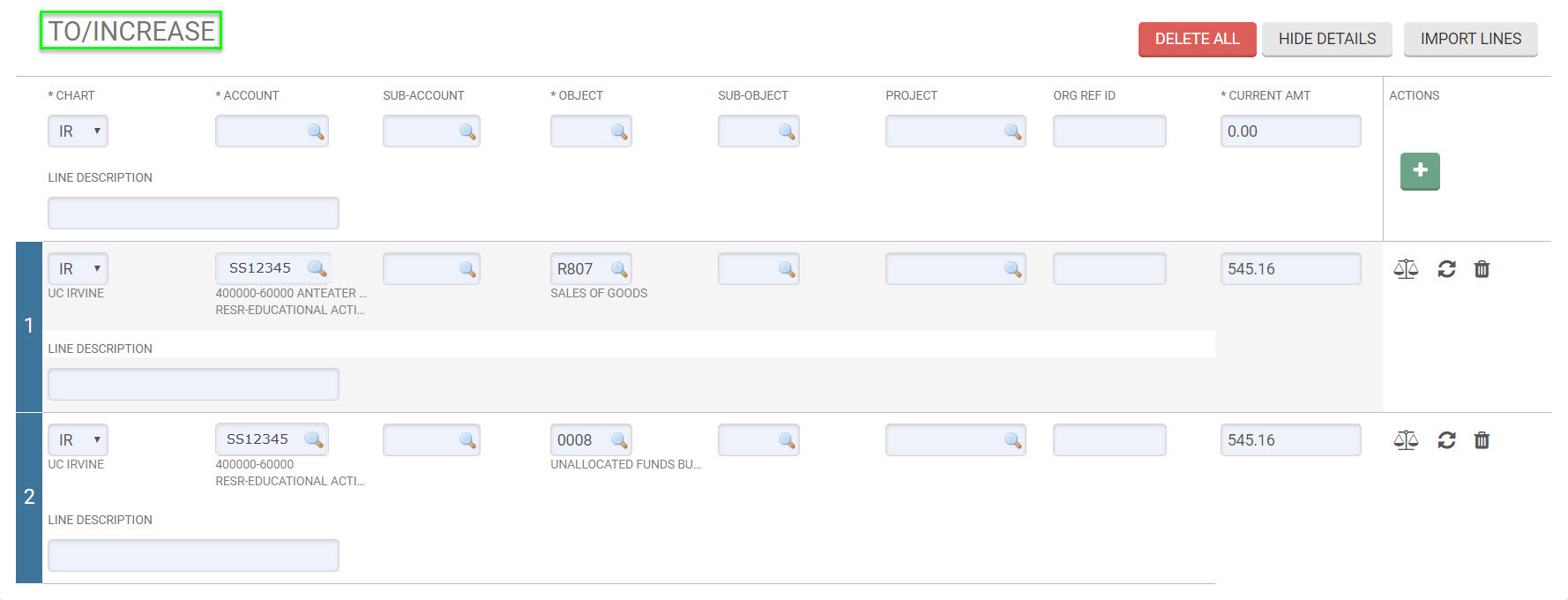
Reducing Revenue Budget (Expense-to-Revenue):
To reduce a revenue budget, the corresponding expense budget must also be reduced. These transactions are the opposite of the above example and involve two From/Decrease lines that both have positive values.
c) To REDUCE funds from a revenue budget, enter the amount on the From/Decrease line.
d) To REDUCE the same amount to the appropriate expense budget object code(s), enter the amount on the From/Decrease line.
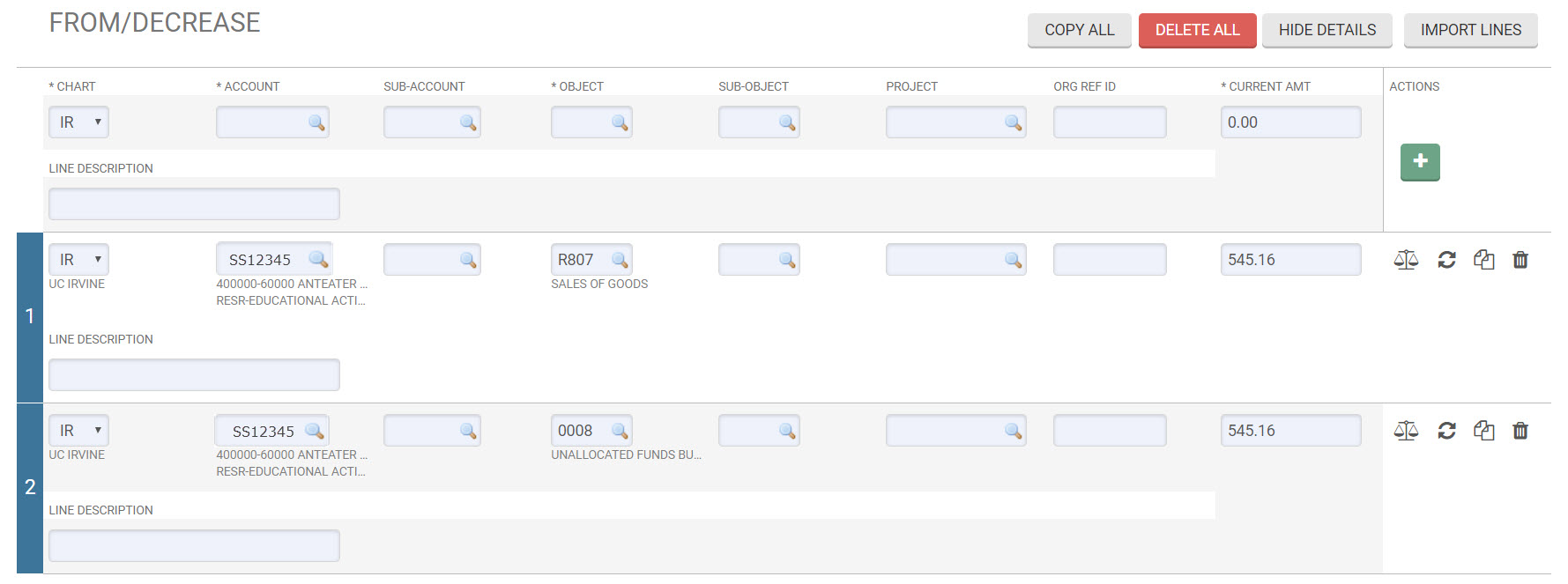
Note - Revenue actuals can be deposited to either an “Operating” account or a “Control Account” (UCxxxx). Operating accounts are for revenue and expenses. Control Accounts are for revenue and balance sheet transactions.
1) BAT accounting lines show the reallocation of budget from one Sales and Service operating account, expense Obj. 0008 (equivalent to budgeting to Sub 8), to another S&S account with the same fund. Transaction involves moving budget From-Expense Obj 0008 on one account, To-Expense Obj 0008 on another account.
Resulting ledger entries:
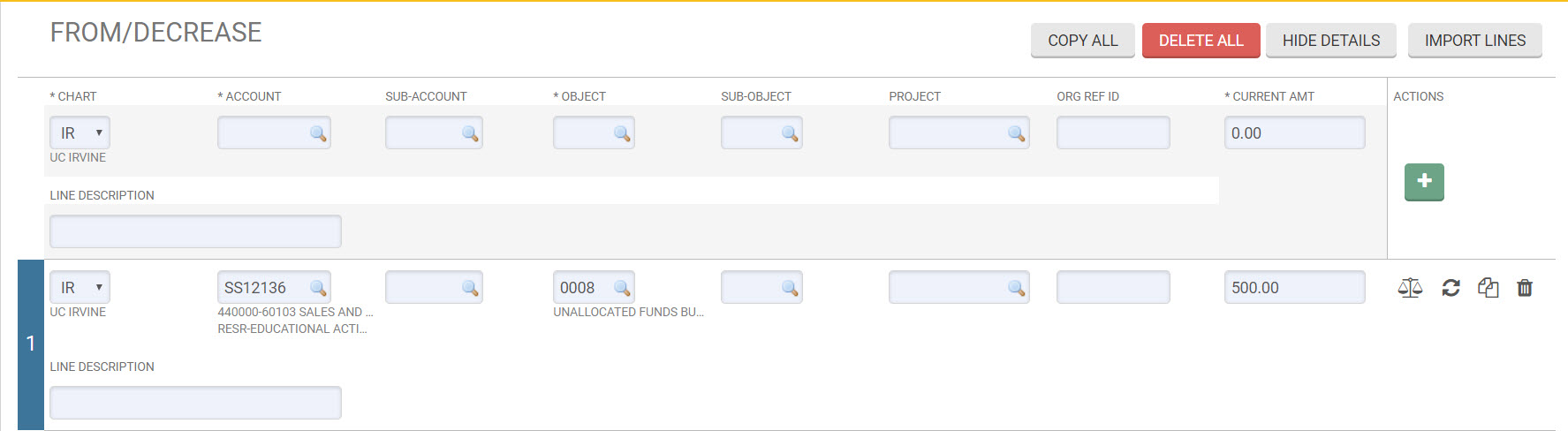
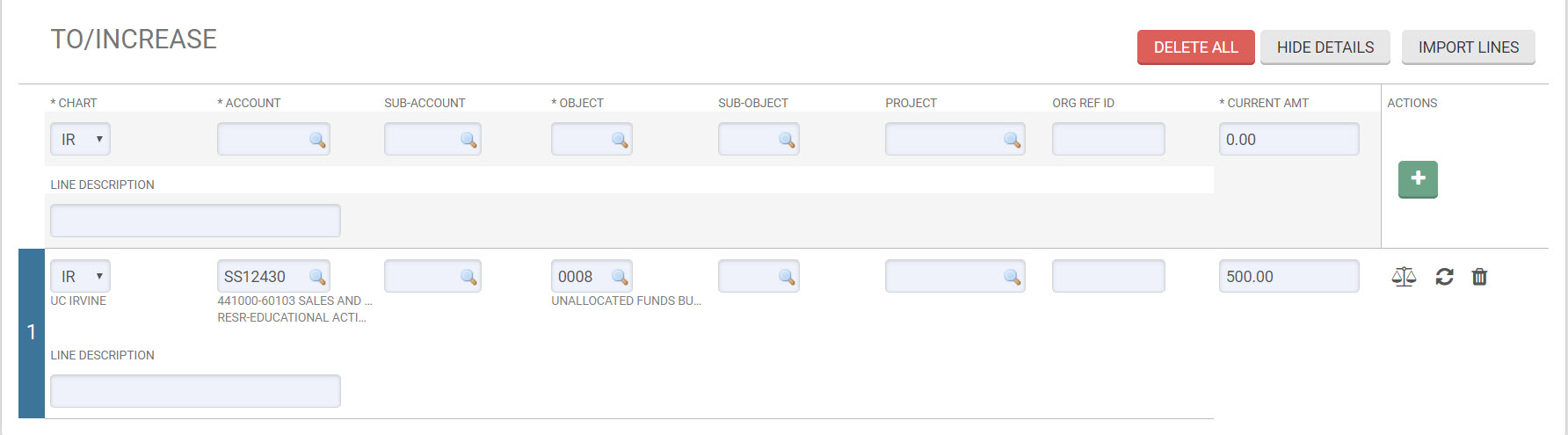
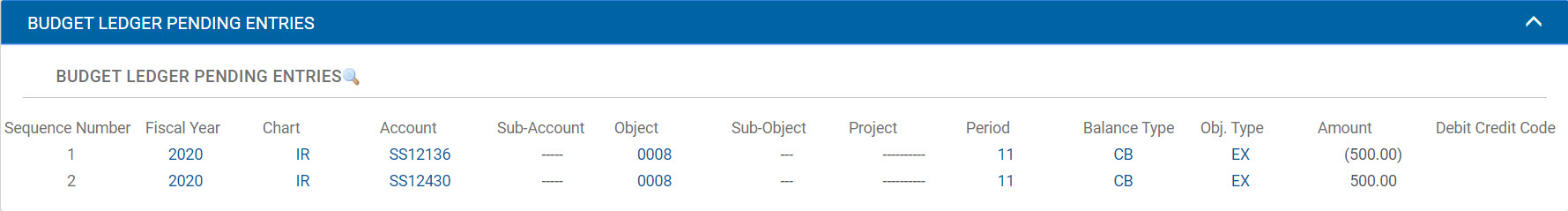
2) BAT accounting lines show the creation of budget for revenue on a revenue object code, and the allocation of that revenue to one or more expenditure object codes. Transaction involves increasing both budgets: To-Revenue Obj Code S754 (Rxxx/Sxxx/Txxx/0009) and To-Expense Obj Code 0008 (or expense budget object codes: 0000, 0001, 0002, 0003, 0004, 0006, 0008, and/or 009H).