The Accounting Reviewer Role
The optional Accounting Reviewer role creates an additional workflow step on an e-document after the fiscal officer. This allows a department to comply with certain reimbursement/disbursement documents to have a 'Department Head' or 2nd Financial approval (UCOP policies, including the G-28, BUS-79, etc.).

There are three Accounting Reviewer roles available to departments. All three can be setup in the Kuali Security Access Management System (KSAMS) by your Department Security Administrator (DSA).
Here is an example: 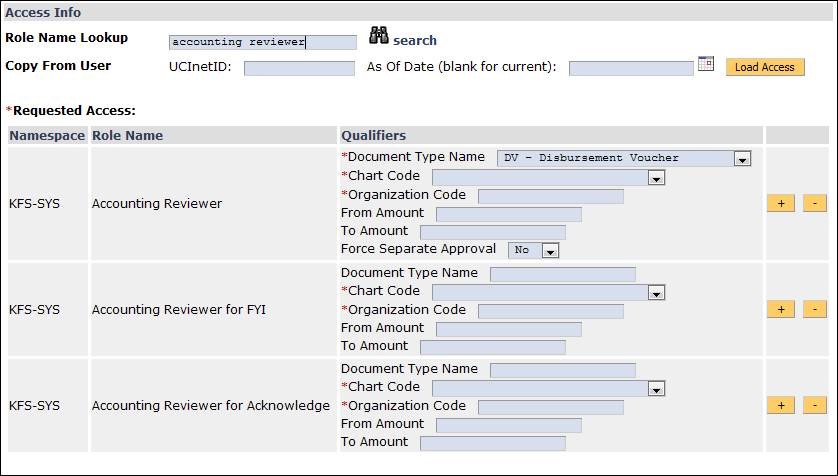
- Accounting Reviewer (for Approval)
This role can be used to add an Accounting Reviewer approver to the workflow of Travel and Event Management (TEM) e-documents or Disbursement Vouchers (DV). This role can only be used for TEM, DV, and GEC at this time. It may not be used with any other type of KFS document. - Accounting Reviewer for Acknowledge
This new role can be used to add an Accounting Reviewer for acknowledge to the workflow of most types of KFS e-documents. - Accounting Reviewer for FYI
This new role adds an Accounting Reviewer for FYI to the workflow of most types of KFS e-documents.
In the past, Accounting Reviewers could be set up for most types of e-documents, but it was limited to approval. To better understand these roles, you can review the differences between approve, acknowledge, and FYI and see this list of KFS document types. All Accounting Reviewers setup prior to April 16, 2016, were grandfathered in with the pre-existing setup. Changes or additions to Accounting Reviewer role membership now require use of the new roles described above.
Now is a good time to review your department’s KFS workflow roles—especially your Accounting Reviewer roles—and processes to identify where KFS e-documents are being bogged down. Accounting offers consultations to assist departments with reviewing their workflow processes.
Departments are invited to contact our KFS workflow expert Melissa Lee at kfs@uci.edu for a consultation to discuss your unit’s KFS workflow roles and processes.