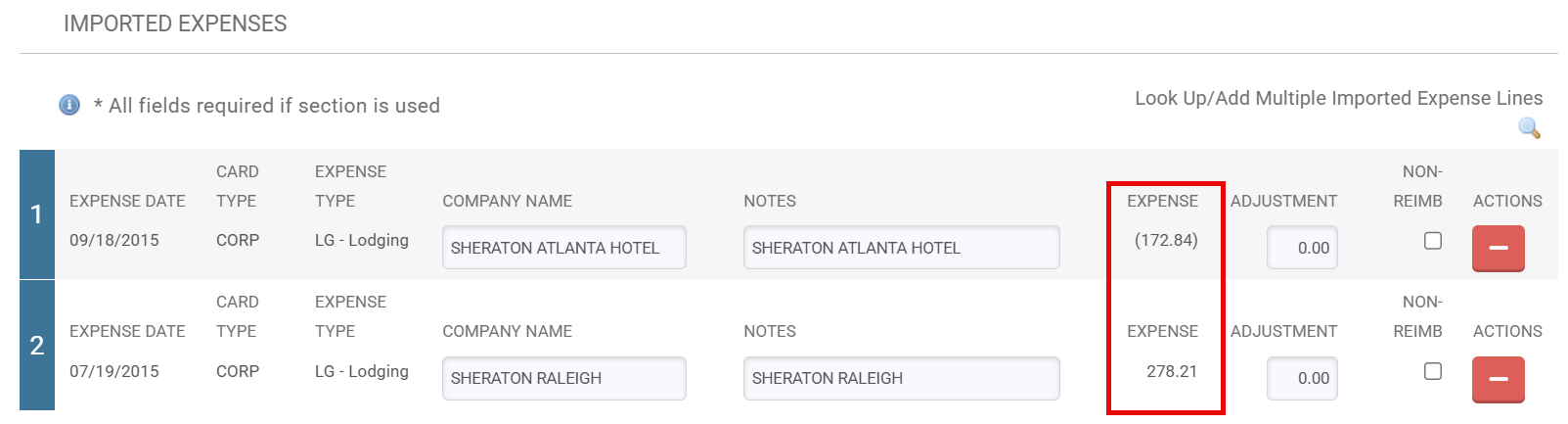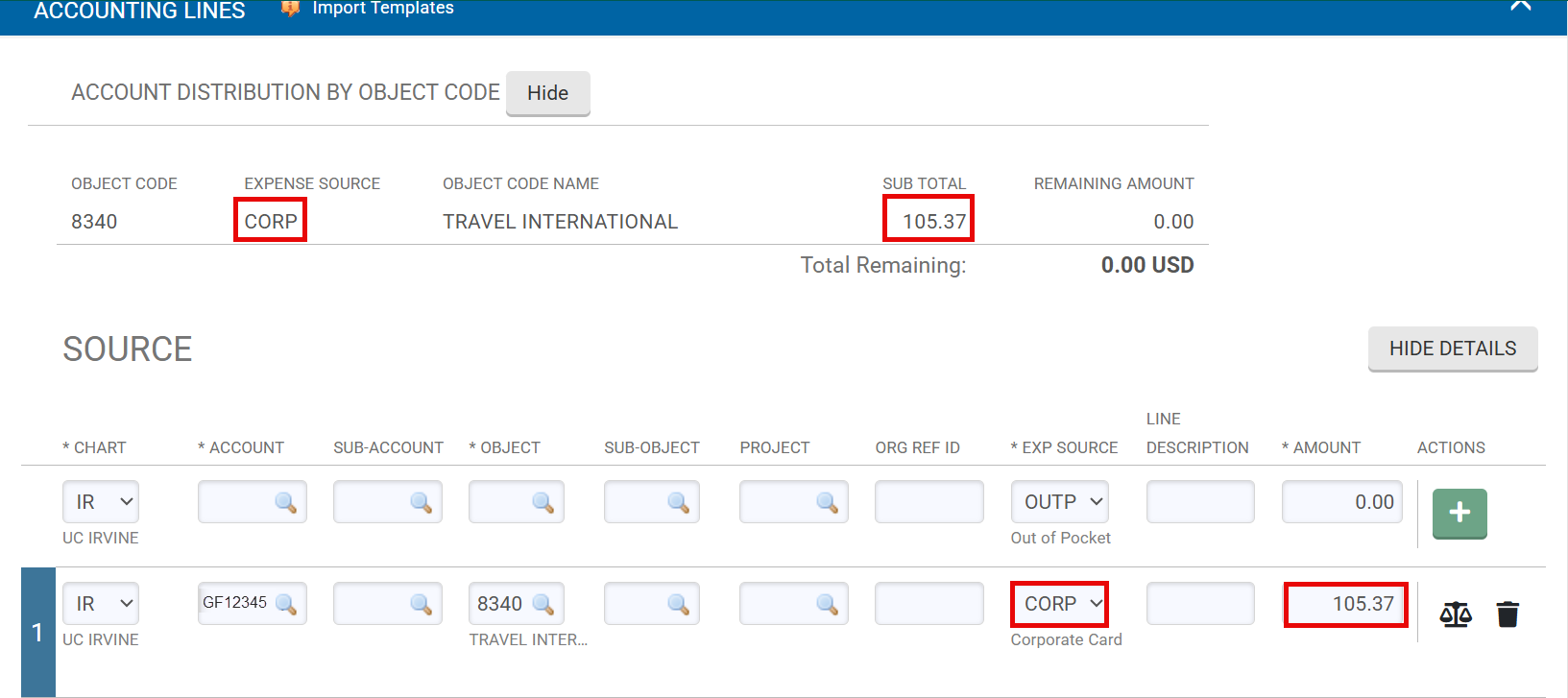How to Reconcile UCI Corporate Travel Card
Reconciling Corporate Travel Card Expenses
Charges made to the Corporate Travel Card are processed when they are imported into a Travel Reimbursement eDoc (TR) in KFS. Once the TR is finalized, a payment will be sent to USBank, and the expenses will be posted to the account specified in the accounting lines.
Reconciling Corporate Travel Card Credits
If the original charge has not been imported, both the credit and expense should be imported together, along with an additional expense to ensure the total amount is greater than zero.
The Object Code and Expense Source in the accounting line must match those in the Account Distribution by Object Code section. The amount should reflect the actual expense amount owed to USBank.
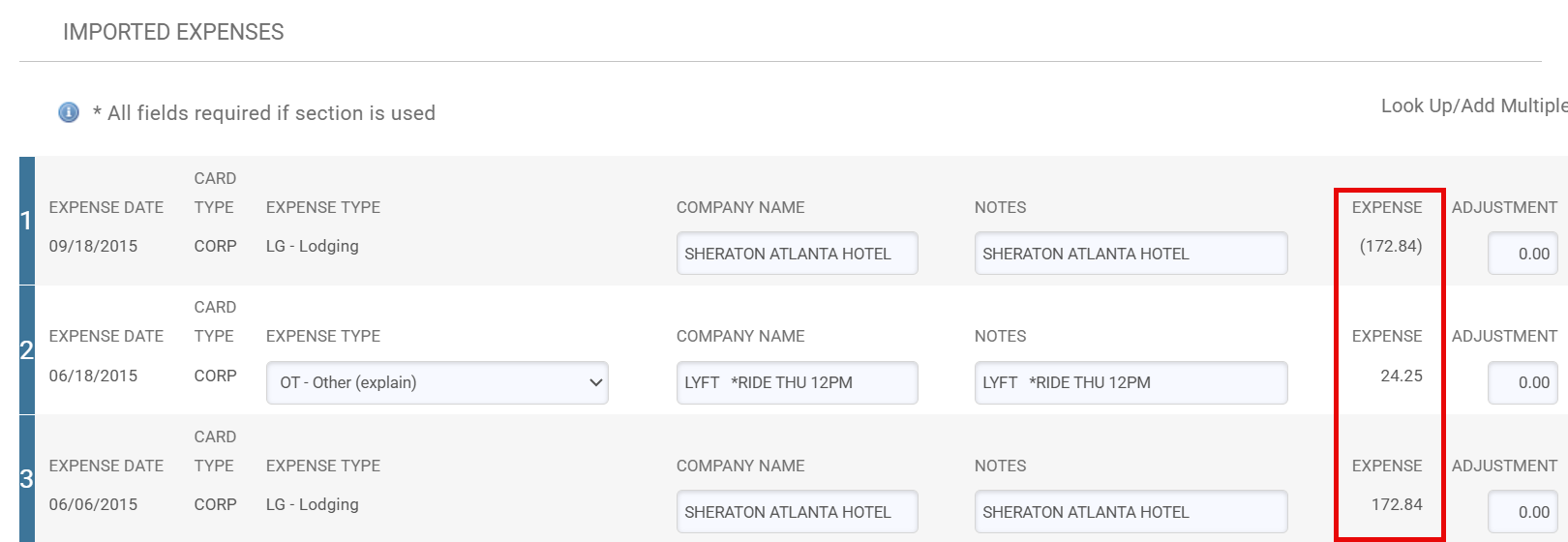
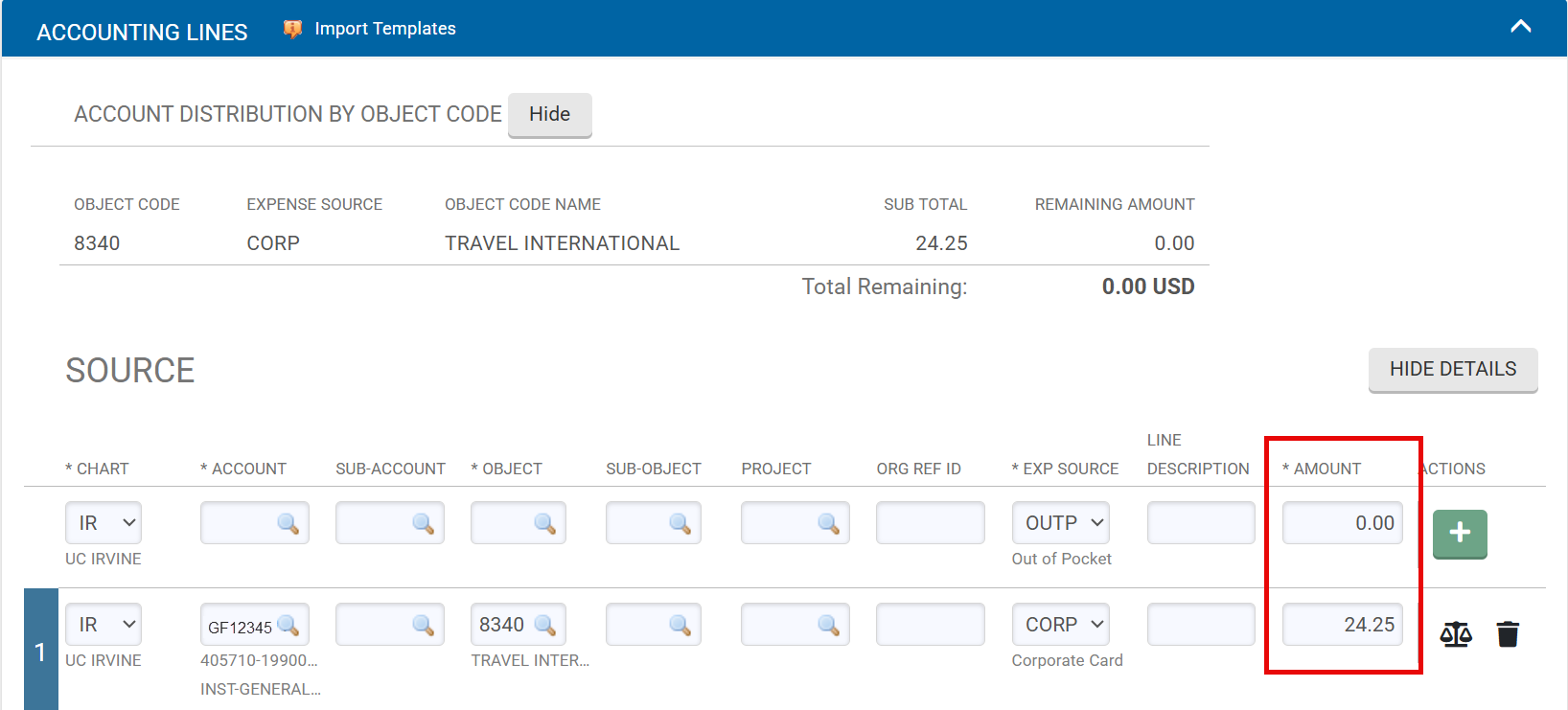
If the original charge has already been imported, you will need to wait until you have a different expense that exceeds the amount of the refund made on the corporate card. Once you have this new expense, you can import both transactions together. The amount should accurately reflect the actual expense owed to USBank.