Updated Campus Financial Reports and More
Sent to the AFS-Update mailing list on Dec. 16, 2024
UCI recently updated a number of reports that are now available to campus financial staff. These reports offer enhancements to their usability, making it easier to dig into and understand campus and departmental financial positions.
Listed below are the most relevant reports that have been updated since the fall. Most of these reports can be accessed from ZotPortal in the KFS Decision Support portlet. The breadcrumb for navigating to each report is listed in blue italics.
| Loan Fund Balances & Receivables |
| General Ledger - Central Reports > Loan Fund Balances & Receivables (FS0203A) |
|
The Loan Fund Balances & Receivables report was updated to align with new Common Chart of Accounts (CCoA) guidelines from the Office of the President. This report is used to review loan fund balances and receivable activities recorded under the Sub Account Group Type Codes: LN - University Loan Fund and LF - Federal/University Matching Loan Fund. |
| Undistributed Check Payment Report |
| General Ledger - Campus Reports > Undistributed Check Payment Report |
|
UC Irvine’s Central Cashier sometimes receives customer checks that are left unclaimed. The Undistributed Check Payments Report helps campus departments locate these missing funds. It shows checks deposited and recorded in Object Code L407 that have not been distributed. For more information, see Financial Services’ Undistributed Check Payments webpage. |
| Billing Statement |
| Accounts Receivable > Central Financial Services > Billing Statement (PDF) |
|
This tool received two updates. First, the report filter was updated to include Invoice Dates and International Customer only. Second, developers added a report option to generate an Excel report with the following data fields: customer number, customer name, invoice number, invoice date, description, invoice amount, payment/credit amount, remaining balance, and invoice age. |
| Organizational Ledger Summary Report |
| General Ledger - Campus Reports > Undistributed Check Payment Report |
|
UC Irvine’s Central Cashier sometimes receives customer checks that are left unclaimed. The Undistributed Check Payments Report helps campus departments locate these missing funds. It shows checks deposited and recorded in Object Code L407 that have not been distributed. For more information, see Financial Services’ Undistributed Check Payments webpage. |
| Recharges and Transfers Reconciliation Dashboard |
| General Ledger – Central Reports > Recharges and Transfers Reconciliation Dashboard |
|
The Recharges and Transfers Reconciliation Dashboard can be used to review transfers and recharge GL transactions. The most recent update added Origin Code and Object Consolidation Code to the Journal Details to help users who are reviewing recharge transactions. |
| KFS PALCard Report |
| Purchasing > KFS PALCard Report |
|
This report was updated with a new toggle button that allows users to “Show/Hide Accounting Line Details” on the report page. This will help users to view org information linked to the Accounting Line tab on the KFS PCDO eDoc. |
| Principal Investigator (PI) Report |
| My Applications portlet > Restricted Applications > Principal Investigator Report |
|
The PI Report was updated with the following changes and enhancements in recent months. |
|
|
|
|
| Award Balance Overview Report |
| Contracts & Grants Accounting Homepage > Award Balance Overview (ABO) |
|
The ABO Report was also updated with several changes since the fall. |
|
|
Get Updates and Alerts About Report Availability
The UCI-DWH mailing list is the best way to stay up to date on what’s happening with the UCI campus data warehouse and the many reports that draw from it. Join this mailing list to get updates about data delays, system maintenance, and unplanned outages.
To join this list, send an email to uci-dwh+subscribe@uci.edu and reply to the automated join request when you will receive it. You can also manage your subscription on Google Groups (make sure you’re logged in with your UCI email address) or contact the OIT Help Desk for assistance.
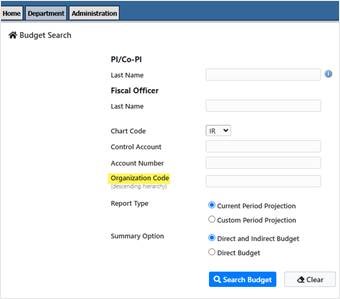 The Organization Code prompt was added to The Budget Search page. Users can search for budgets by organization codes or roll-up organization codes.
The Organization Code prompt was added to The Budget Search page. Users can search for budgets by organization codes or roll-up organization codes.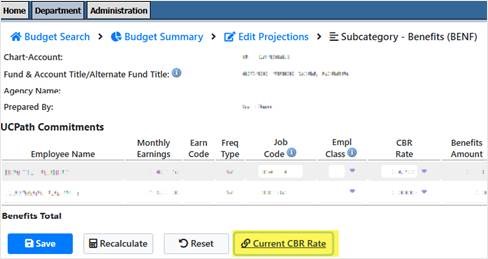 The Current CBR Rate link on the Budget Summary > Edit Projections > Subcategory - Benefits (BENF) page has been updated to link to
The Current CBR Rate link on the Budget Summary > Edit Projections > Subcategory - Benefits (BENF) page has been updated to link to 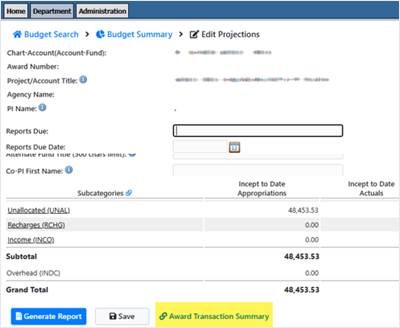 The Award Transaction Summary Report link has been added to the 'Edit Projections' page. The link is located in the bottom left corner. When clicking the report link, the sponsor award number will automatically be transferred to the prompt page of the Award Transaction Summary Report. Users no longer need to copy and paste it manually.
The Award Transaction Summary Report link has been added to the 'Edit Projections' page. The link is located in the bottom left corner. When clicking the report link, the sponsor award number will automatically be transferred to the prompt page of the Award Transaction Summary Report. Users no longer need to copy and paste it manually.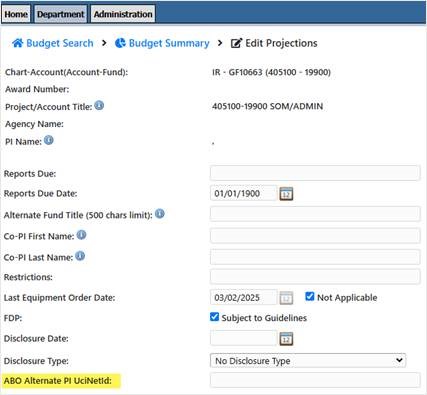 ABO Alternate PI UCInetID was added to the PI Report - Budget Summary page.
ABO Alternate PI UCInetID was added to the PI Report - Budget Summary page.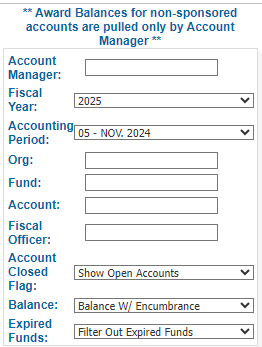 Non-Sponsored Accounts. Removed the Project Director search box from the prompt page as non-sponsored awards do not have project directors. A note was also added at the top of the report filter box (prompt page): Award Balances for non-sponsored accounts are pulled only by Account Manager.
Non-Sponsored Accounts. Removed the Project Director search box from the prompt page as non-sponsored awards do not have project directors. A note was also added at the top of the report filter box (prompt page): Award Balances for non-sponsored accounts are pulled only by Account Manager. 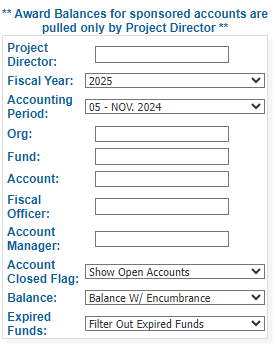 Current Overview (Sponsored). A note was added at the top of the report filter box (prompt page): Award Balances for sponsored accounts are pulled only by Project Director.
Current Overview (Sponsored). A note was added at the top of the report filter box (prompt page): Award Balances for sponsored accounts are pulled only by Project Director.